Loading
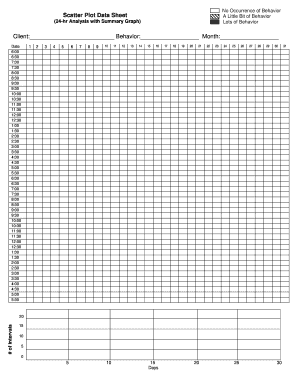
Get Fl Ecsd Scatter Plot Data
How it works
-
Open form follow the instructions
-
Easily sign the form with your finger
-
Send filled & signed form or save
How to fill out the FL ECSD Scatter Plot Data online
Filling out the FL ECSD Scatter Plot Data online can help document and analyze behavior patterns effectively. This guide provides a detailed, step-by-step approach to ensure that you can complete this form with confidence.
Follow the steps to accurately complete the FL ECSD Scatter Plot Data.
- Press the ‘Get Form’ button to access the scatter plot data sheet and open it for editing.
- Begin by entering the client’s name in the designated space provided at the top of the form. This identifies the subject of the behavior analysis.
- Next, fill in the specific behavior you are tracking. This should reflect the action or response you are observing in the client.
- Indicate the month for which you are recording the data, ensuring that it corresponds with the behavior you are documenting.
- Proceed to the time slots listed on the form. For each half-hour interval, record the frequency or occurrence of the targeted behavior, marking the data clearly in the appropriate boxes.
- Once all intervals are filled, review the entries to ensure accuracy. Make any necessary adjustments to the recorded data.
- At the bottom of the form, you will find a section for summarizing the behavior over the 24-hour analysis period. This may involve calculating totals or averages based on your entries.
- Finally, save your changes, and choose how you wish to proceed, whether that is downloading, printing, or sharing the filled-out form.
Complete the FL ECSD Scatter Plot Data online today to enhance your behavior analysis.
To add extra points to an Excel graph, right-click on the chart and select 'Select Data.' Then, you can click 'Add' to input the new data point values for your FL ECSD Scatter Plot Data. This method blends simplicity with functionality, allowing you to enhance your scatter plot effectively as your data evolves.
Industry-leading security and compliance
US Legal Forms protects your data by complying with industry-specific security standards.
-
In businnes since 199725+ years providing professional legal documents.
-
Accredited businessGuarantees that a business meets BBB accreditation standards in the US and Canada.
-
Secured by BraintreeValidated Level 1 PCI DSS compliant payment gateway that accepts most major credit and debit card brands from across the globe.


