Loading
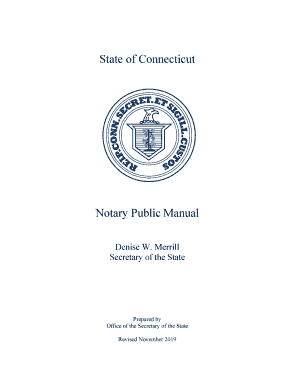
Get Ct Notary Public Manual 2019-2025
How it works
-
Open form follow the instructions
-
Easily sign the form with your finger
-
Send filled & signed form or save
How to fill out the CT Notary Public Manual online
Filling out the CT Notary Public Manual online can streamline your application process for becoming a notary public in Connecticut. This guide provides clear, step-by-step instructions to help you successfully complete each section of the manual.
Follow the steps to fill out the CT Notary Public Manual online.
- Use the 'Get Form' button to access the form promptly and open it in your preferred editor.
- Enter your full name as required in the designated field, ensuring it matches your identification documents.
- Provide your residential address and, if applicable, your principal place of business in Connecticut. Ensure this information is current as it affects your notarial status.
- Complete the examination portion of the application, answering all questions correctly. This ensures you demonstrate knowledge of your responsibilities as a notary public.
- Review all entered information for accuracy. Incomplete applications left pending for more than 90 days will be considered failed, requiring you to restart the application.
- Submit your application along with the nonrefundable fee of $120 as instructed in the manual.
- Once your application is approved, follow the instructions to take your oath of office and record your appointment with the appropriate town clerk.
- Finally, save your changes. You may download, print, or share the completed form as needed.
Start your journey as a notary public today by completing the CT Notary Public Manual online.
To fill out a notary notebook, meticulously document each act, including the date, type of document, and parties involved. Ensure each entry is clear and concise, making it easy to reference later. The CT Notary Public Manual provides detailed insights on maintaining this important record. By keeping accurate notes, you protect yourself and uphold the quality of your service.
Industry-leading security and compliance
US Legal Forms protects your data by complying with industry-specific security standards.
-
In businnes since 199725+ years providing professional legal documents.
-
Accredited businessGuarantees that a business meets BBB accreditation standards in the US and Canada.
-
Secured by BraintreeValidated Level 1 PCI DSS compliant payment gateway that accepts most major credit and debit card brands from across the globe.


