Loading
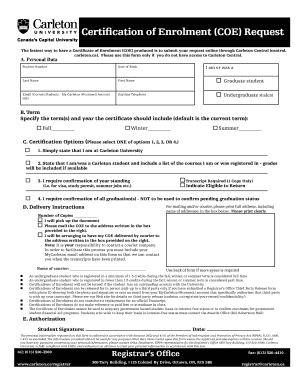
Get Certification Of Enrolment (coe) Request - Carleton University - Www2 Carleton
How it works
-
Open form follow the instructions
-
Easily sign the form with your finger
-
Send filled & signed form or save
How to fill out the Certification Of Enrolment (COE) Request - Carleton University - Www2 Carleton online
Filling out the Certification Of Enrolment (COE) Request form for Carleton University is a straightforward process that allows users to request proof of their enrolment status. This guide provides clear, step-by-step instructions to assist you in completing the form correctly and efficiently.
Follow the steps to fill out your COE Request form online.
- Click ‘Get Form’ button to obtain the form and open it in the editor.
- Complete the personal data section by entering your student number, date of birth, last name, first name, current email address (My Carleton account), and daytime telephone number. Indicate your status as either a graduate or undergraduate student.
- In the term section, specify the term(s) and year for which you require the certificate, with fall, winter, and summer being the available options.
- In the certification options section, select one of the options (1, 2, 3, or 4) that best fits your need for the certificate.
- For delivery instructions, indicate the number of copies needed, and choose whether you will pick up the document, if it should be mailed, or if you will arrange for courier delivery. Ensure to provide a full address clearly if selecting mailing or courier.
- If applicable, make sure to include your MyCarleton email address to facilitate the courier company's process. Specify the name of the courier if utilizing this option.
- Finally, sign and date the authorization section to confirm your request.
- After completing the form, you can save changes, download, print, or share the form as necessary.
Complete your documents online today and secure your Certification Of Enrolment.
You can pick up your transcript at the Registrar's Office within 2-4 working days. Third-party pick-up requires that you have designated a Third-Party. Photo identification is required for you or your third party.
Industry-leading security and compliance
US Legal Forms protects your data by complying with industry-specific security standards.
-
In businnes since 199725+ years providing professional legal documents.
-
Accredited businessGuarantees that a business meets BBB accreditation standards in the US and Canada.
-
Secured by BraintreeValidated Level 1 PCI DSS compliant payment gateway that accepts most major credit and debit card brands from across the globe.


