Loading
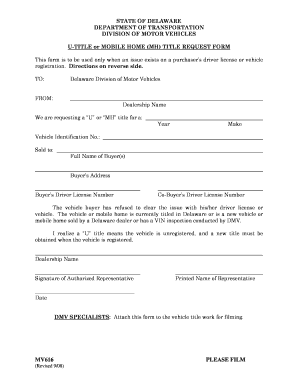
Get Mv616 - U-title Or Mobile Home Title Request 0301.doc - Dmv De 2008-2025
How it works
-
Open form follow the instructions
-
Easily sign the form with your finger
-
Send filled & signed form or save
How to use or fill out the Mv616 - U-title Or Mobile Home Title Request 0301.doc - Dmv De online
This guide provides comprehensive steps for filling out the Mv616 - U-title or Mobile Home Title Request form online. Following these detailed instructions will help ensure a smooth submission process and accurate completion of the form.
Follow the steps to successfully complete your title request form.
- Click the ‘Get Form’ button to access the Mv616 form. Open it in a suitable editor.
- Enter the dealership name in the ‘FROM’ section, identifying the seller of the vehicle or mobile home.
- Fill in the specifics for the vehicle or mobile home, including the year, make, and Vehicle Identification Number (VIN).
- In the ‘Sold to’ section, provide the full name of the buyer(s), followed by their address and driver license number.
- If applicable, include the co-buyer’s driver license number.
- Acknowledge the conditions under which this form is used by checking the designated box or signing where indicated, confirming that the buyer has been made aware of the title status.
- Ensure that an authorized representative of the dealership signs and prints their name in the designated area.
- Date the form at the bottom, ensuring all signatures are complete.
- After filling out the form, save your changes, and you can download or print the document for submission. Ensure all necessary attachments, like the certified return receipt, are included.
Complete your Mv616 form online today for an effective title request process.
Yes, both parties are typically required to be present when transferring a title in Delaware. This ensures that both the seller and buyer can confirm the transaction and sign the necessary documents. Using the Mv616 - U-title Or Mobile Home Title Request 0301.doc - Dmv De form can streamline the process and help you prepare everything in advance. Presence of both parties also helps to clarify any questions during the transfer.
Industry-leading security and compliance
US Legal Forms protects your data by complying with industry-specific security standards.
-
In businnes since 199725+ years providing professional legal documents.
-
Accredited businessGuarantees that a business meets BBB accreditation standards in the US and Canada.
-
Secured by BraintreeValidated Level 1 PCI DSS compliant payment gateway that accepts most major credit and debit card brands from across the globe.


