Loading
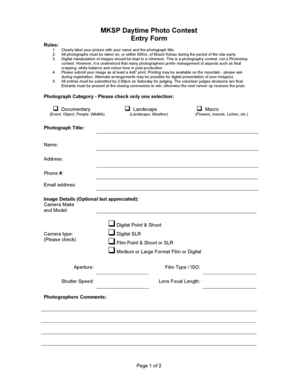
Get Mksp Daytime Photo Contest Entry Form - Mksp
How it works
-
Open form follow the instructions
-
Easily sign the form with your finger
-
Send filled & signed form or save
How to fill out the MKSP Daytime Photo Contest Entry Form - Mksp online
Filling out the MKSP Daytime Photo Contest Entry Form is a straightforward process that enables photographers to enter their work into the contest. This guide will walk you through each section of the form, ensuring you complete it accurately and effectively.
Follow the steps to successfully complete your contest entry.
- Press the 'Get Form' button to access the contest entry form and open it in your preferred editor.
- Begin by labeling your photograph clearly, including your name and the title of the photograph. This ensures that your submission is properly identified.
- Confirm that your photograph was taken within 50 kilometers of Mount Kobau during the contest period. This is a crucial eligibility requirement.
- Keep digital manipulation to a minimum. While minor adjustments like cropping and color balance are acceptable, remember that this is primarily a photography contest, not a digital editing competition.
- Submit your image as a printed photograph of at least 4x6 inches. Check if printing services are available on the mountain during registration.
- Select a photograph category by checking only one option: Documentary, Landscape, or Macro. Make sure your category choice accurately reflects your submission.
- Complete the personal information section by providing your name, address, phone number, and email address.
- Optionally, include image details such as camera make and model, camera type, aperture, film type/ISO, shutter speed, and lens focal length to give more context about your photograph.
- Provide any additional comments regarding your photograph in the Photographer's Comments section.
- Review your completed form to ensure all sections are filled out accurately before proceeding to submit. Save changes, download, print, or share your form as needed.
Submit your application for the MKSP Daytime Photo Contest online today!
Group data In the PivotTable, right-click a value and select Group. In the Grouping box, select Starting at and Ending at checkboxes, and edit the values if needed. Under By, select a time period. For numerical fields, enter a number that specifies the interval for each group. Select OK.
Industry-leading security and compliance
US Legal Forms protects your data by complying with industry-specific security standards.
-
In businnes since 199725+ years providing professional legal documents.
-
Accredited businessGuarantees that a business meets BBB accreditation standards in the US and Canada.
-
Secured by BraintreeValidated Level 1 PCI DSS compliant payment gateway that accepts most major credit and debit card brands from across the globe.


