Loading
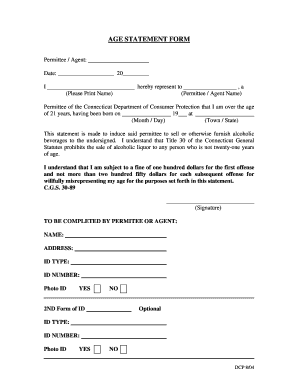
Get Ct Age Statement Form 2004-2026
How it works
-
Open form follow the instructions
-
Easily sign the form with your finger
-
Send filled & signed form or save
How to fill out the CT Age Statement Form online
Filling out the CT Age Statement Form online is a straightforward process that ensures compliance with Connecticut's regulations regarding the sale of alcoholic beverages. This guide provides clear, step-by-step instructions to assist you in completing the form accurately and efficiently.
Follow the steps to successfully complete the CT Age Statement Form online
- Click ‘Get Form’ button to obtain the CT Age Statement Form and open it in your preferred online document editor.
- Begin by entering the date in the designated format (Month/Day/Year) as prompted. Ensure the date reflects the current date of filling the form.
- In the section labeled 'I hereby represent to,' input the name of the permittee or agent as indicated in the document.
- Next, provide your printed name in the space given. Take care to write clearly, as this represents your official declaration.
- Indicate your date of birth by filling in the month, day, and year in the specified fields. This information is crucial to affirm your eligibility to purchase alcoholic beverages.
- Enter your place of birth, including town and state, ensuring accuracy to prevent issues during processing.
- Read the statement carefully, acknowledging your understanding of the legal implications regarding misrepresentation of age. This is an important aspect of the form.
- Finally, add your signature where indicated to validate the form. This can typically be done electronically in online forms.
- Upon completion, review your entries for accuracy, then save your changes. You may also opt to download, print, or share the completed form as required.
Complete your CT Age Statement Form online today and ensure your compliance with state regulations.
The Connecticut liquor license process typically takes between 30 and 120 days, but if there are issues that come up throughout the process, it can go up to 175 days or longer.
Industry-leading security and compliance
US Legal Forms protects your data by complying with industry-specific security standards.
-
In businnes since 199725+ years providing professional legal documents.
-
Accredited businessGuarantees that a business meets BBB accreditation standards in the US and Canada.
-
Secured by BraintreeValidated Level 1 PCI DSS compliant payment gateway that accepts most major credit and debit card brands from across the globe.


