Loading
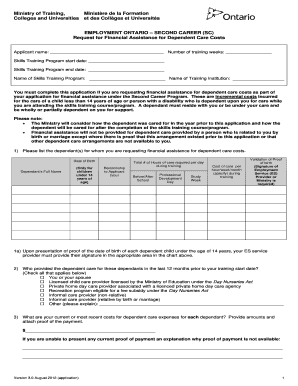
Get Tcu Application
How it works
-
Open form follow the instructions
-
Easily sign the form with your finger
-
Send filled & signed form or save
How to fill out the Tcu Application online
Filling out the Tcu Application online can be a straightforward process when you understand each component of the form. This guide provides step-by-step instructions to ensure you complete the application accurately and efficiently.
Follow the steps to successfully complete the Tcu Application.
- Click ‘Get Form’ button to obtain the form and open it in the editor.
- Begin by entering your name in the 'Applicant name' field. Make sure to provide your full, legal name as it appears on official identification.
- Indicate the number of training weeks required by filling in the 'Number of training weeks' field.
- Fill in the 'Skills Training Program start date' and 'Skills Training Program end date' with the relevant dates for your training.
- In the 'Name of Skills Training Program' section, specify the exact title of the program you will attend.
- Next, provide the 'Name of Training Institution' where the skills training program will be held.
- List each dependent for whom you are requesting financial assistance. Include their full name, date of birth, relationship to you, total hours of care required per day, and costs of care in the appropriate fields.
- Confirm who provided dependent care for the past 12 months prior to your training start date by selecting all applicable options from the provided list.
- Detail your current or most recent costs for dependent care expenses, providing proof of payment where applicable.
- For approved providers, indicate whether you or another family member received any fee subsidies for dependent care and provide the amounts.
- Answer whether you or anyone else is receiving funding from other sources for the dependent care costs, specifying the sources and amounts.
- Indicate if the individual providing dependent care lives with you and specify the number of hours of care they provided.
- If applicable, address questions regarding your spouse's ability to provide care and other parents of the dependants.
- Prepare the required documentation, including proof of age for dependents and documentation of payments made for dependent care.
- Review all entered information for accuracy and completeness before submitting your application. Be sure to save your changes, download, print, or share the form as needed.
Complete your Tcu Application online today to access the financial assistance you need.
Related links form
To increase your chances of acceptance into TCU, focus on submitting a strong TCU application that reflects your academic achievements, extracurricular activities, and personal essays. Highlight your unique experiences and goals that align with TCU's values. Additionally, obtaining strong letters of recommendation can support your application.
Industry-leading security and compliance
US Legal Forms protects your data by complying with industry-specific security standards.
-
In businnes since 199725+ years providing professional legal documents.
-
Accredited businessGuarantees that a business meets BBB accreditation standards in the US and Canada.
-
Secured by BraintreeValidated Level 1 PCI DSS compliant payment gateway that accepts most major credit and debit card brands from across the globe.


