Loading
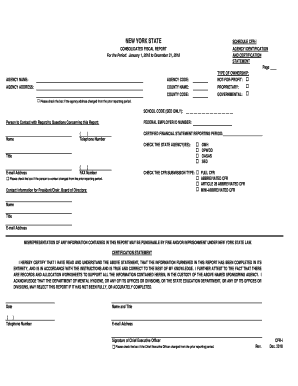
Get Ny Cfr-i 2018-2026
How it works
-
Open form follow the instructions
-
Easily sign the form with your finger
-
Send filled & signed form or save
How to fill out the NY CFR-i online
The New York Consolidated Fiscal Report (CFR-i) is a critical document for agencies to report financial data. This guide aims to provide clear, step-by-step instructions to assist users in accurately completing the form online.
Follow the steps to successfully complete the NY CFR-i online.
- Click ‘Get Form’ button to obtain the form and open it in the editor.
- Enter your agency name in the designated field at the top of the form. Ensure the name matches your official registration.
- Input your agency code, which is a unique identifier for your organization. This should be available in your records.
- Provide your agency address, ensuring all details are accurate for correspondence purposes.
- Select the type of ownership from the options provided: Not-for-profit, Proprietary, or Governmental. Check the appropriate box.
- Indicate if the agency address has changed from the prior reporting period by checking the corresponding box.
- Fill in the name and contact details of the person to contact concerning questions about this report, including their title, telephone number, and email address.
- Select the state agency or agencies relevant to your report from the list available.
- Choose the appropriate CFR submission type: Full CFR, Abbreviated CFR, Article 28 Abbreviated CFR, or Mini-Abbreviated CFR.
- Complete the certification statement by reading and understanding the provided information. Sign and date the form, and include the name and title of the certifying individual.
- Finally, review all information entered for accuracy before saving your changes. You have the option to download, print, or share the form as needed.
Start completing your NY CFR-i online today for a streamlined reporting experience.
A CFR report is a significant tool provided by the NY CFR-i, summarizing compliance activities over a specific period. This report serves as a reflection of an organization’s adherence to regulations and can be crucial during audits. Leveraging the data from the NY CFR-i report allows businesses to stay proactive in their compliance strategies.
Industry-leading security and compliance
US Legal Forms protects your data by complying with industry-specific security standards.
-
In businnes since 199725+ years providing professional legal documents.
-
Accredited businessGuarantees that a business meets BBB accreditation standards in the US and Canada.
-
Secured by BraintreeValidated Level 1 PCI DSS compliant payment gateway that accepts most major credit and debit card brands from across the globe.


