Loading
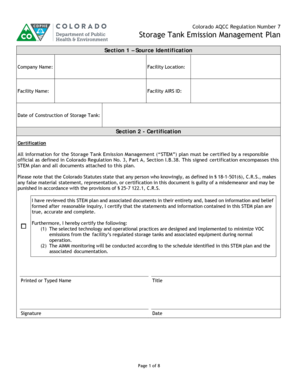
Get Apcd Stem Plan Template And Guidance.final.11-25-2014.docx - Colorado 2014-2025
How it works
-
Open form follow the instructions
-
Easily sign the form with your finger
-
Send filled & signed form or save
How to fill out the APCD STEM Plan Template And Guidance.FINAL.11-25-2014.docx - Colorado online
This guide provides step-by-step instructions for filling out the APCD STEM Plan Template, designed to facilitate compliance with Colorado's environmental regulations. With clear guidance on each section, this resource is aimed at ensuring all users, regardless of their legal experience, can effectively complete the template.
Follow the steps to successfully complete the STEM plan template.
- Click the ‘Get Form’ button to access the APCD STEM Plan Template and open it in your editing tool.
- In Section 1 – Source Identification, fill in required fields including company name, facility location, facility name, and the facility AIRS ID. For facility location, you may use GPS coordinates or legal land description.
- Proceed to Section 2 – Certification. Ensure a responsible official reviews and signs this section, certifying that the plan and all attached documents are accurate and complete.
- Navigate to Section 3 – Selected Strategies and Description of System and Engineering Design. Select appropriate strategies for controlling emissions and provide a detailed description of the system, operational practices, and how they minimize emissions.
- In Section 4 – Monitoring Strategies, outline the monitoring methods and frequency for inspections. Specify who will carry out the monitoring and detail the training practices for these personnel.
- Complete Section 5 – Capture Performance and STEM Plan Updates. Describe procedures for evaluating the capture performance of the system and establish a schedule for updates to the STEM plan.
- Review all sections for completeness and accuracy. After making necessary revisions, you can save your changes, download, print, or share the completed STEM plan.
Complete your documents online to ensure compliance with Colorado's regulations.
Industry-leading security and compliance
US Legal Forms protects your data by complying with industry-specific security standards.
-
In businnes since 199725+ years providing professional legal documents.
-
Accredited businessGuarantees that a business meets BBB accreditation standards in the US and Canada.
-
Secured by BraintreeValidated Level 1 PCI DSS compliant payment gateway that accepts most major credit and debit card brands from across the globe.


