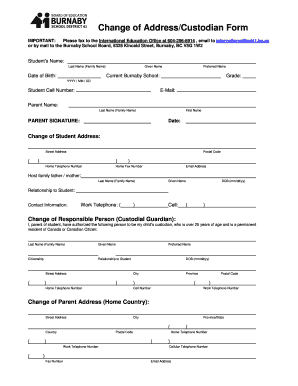
Get Change Of Address/custodian Form - Burnaby School District ...
How it works
-
Open form follow the instructions
-
Easily sign the form with your finger
-
Send filled & signed form or save
How to fill out the Change Of Address/Custodian Form - Burnaby School District online
This guide provides step-by-step instructions for successfully completing the Change Of Address/Custodian Form for the Burnaby School District online. By following these clear directions, users can efficiently provide necessary updates regarding their address and custodial information, ensuring compliance with school district requirements.
Follow the steps to complete the form accurately and efficiently.
- To begin the process, locate and click the ‘Get Form’ button to access the Change Of Address/Custodian Form. This will allow you to open and work on the document in an online editor.
- In the first section, enter the student’s name, including their last name and given name. Include the student’s preferred name if applicable, and ensure the date of birth is correctly formatted as YYYY/MM/DD.
- Next, identify the current school the student is attending by selecting the appropriate name from the Burnaby School list. Indicate the grade level the student is currently in.
- Fill in the student’s cell phone number and email address to maintain updated communication lines.
- Provide the parent’s name, including their last name and first name. Ensure that the signature field is completed followed by the date.
- In the address change section, enter the new street address along with the postal code. Additional contact information such as the home telephone number, home fax number, and email address should also be provided.
- If applicable, fill out the host family's details, including their last name, given name, date of birth, relationship to the student, and relevant contact information.
- For the change of responsible person (custodial guardian), enter the guardian's last name, given name, citizenship status, relationship to the student, and their complete street address with contact details.
- Lastly, if there's a change of parent address from the home country, fill in the relevant fields covering street address, city, province/state, country, postal code, and relevant telephone details.
- After filling out all sections accurately, you may save any changes, download the form, print it, or share it as needed.
Take the next step to ensure your address and custodial information are current by completing the form online today.
To change schools in Burnaby, you first need to inform the current school of your intent to transfer. After that, you can apply to the new school of your choice based on availability. Don't forget to complete the Change Of Address/Custodian Form - Burnaby School District to update your child's records. For a smoother transition, consider using the uslegalforms platform to access the necessary forms and guidelines.
Industry-leading security and compliance
-
In businnes since 199725+ years providing professional legal documents.
-
Accredited businessGuarantees that a business meets BBB accreditation standards in the US and Canada.
-
Secured by BraintreeValidated Level 1 PCI DSS compliant payment gateway that accepts most major credit and debit card brands from across the globe.


