Loading
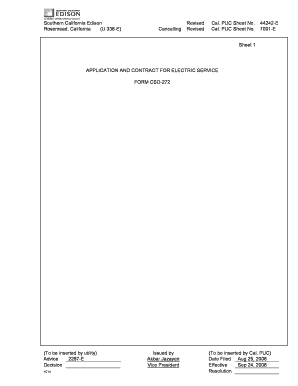
Get Ca Sce Csd 272 2008
How it works
-
Open form follow the instructions
-
Easily sign the form with your finger
-
Send filled & signed form or save
How to fill out the CA SCE CSD 272 online
This guide provides clear and concise instructions for filling out the CA SCE CSD 272 form online. Whether you are a first-time applicant or seeking to renew your electric service, this step-by-step approach aims to facilitate the process effectively.
Follow the steps to complete your application seamlessly.
- Press the ‘Get Form’ button to access the CA SCE CSD 272 form. This will allow you to open the document and start filling it out in your preferred online environment.
- Fill in the applicant's information, including the corporate or individual's name and doing business as (DBA) name, if applicable. Ensure to also enter a business telephone number.
- Complete the service address section with the street, city, and ZIP code. This is vital for delivery and service setup.
- Indicate the phase of service required, as well as the estimated maximum demand and connected load. You may need to specify any additional information about the equipment to be served.
- In the credit information section, choose the appropriate form of business organization. Select from options such as sole proprietorship, partnership, or corporation.
- Fill in the partner or corporation officers' details, including their names, addresses, and phone numbers, if applicable.
- Review the deposit amount section to determine if a deposit is required for the service connection. Include the deposit number if available.
- Sign and date the application, either as an individual or a corporate representative. Ensure the title is included for corporate signatories.
- Finally, save your changes, and consider downloading and printing the form for your records or to share with other stakeholders.
Complete your application for electric service using the CA SCE CSD 272 online today!
Get form
Experience a faster way to fill out and sign forms on the web. Access the most extensive library of templates available.
Related links form
In California, you typically file a statement of information for your corporation every year. This keeps the state informed about your corporation's current status, including any updates on officers or addresses. It's essential to adhere to the CA SCE CSD 272 timeline to maintain compliance. Staying proactive with your filings can help avoid penalties.
Get This Form Now!
Use professional pre-built templates to fill in and sign documents online faster. Get access to thousands of forms.
Industry-leading security and compliance
US Legal Forms protects your data by complying with industry-specific security standards.
-
In businnes since 199725+ years providing professional legal documents.
-
Accredited businessGuarantees that a business meets BBB accreditation standards in the US and Canada.
-
Secured by BraintreeValidated Level 1 PCI DSS compliant payment gateway that accepts most major credit and debit card brands from across the globe.


