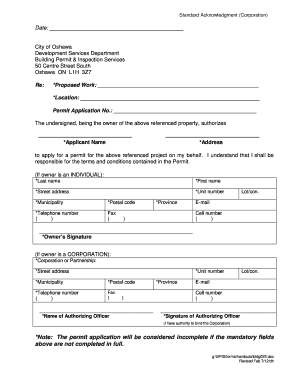
Get Form - Owner's Authorization - City Of Oshawa - Oshawa
How it works
-
Open form follow the instructions
-
Easily sign the form with your finger
-
Send filled & signed form or save
How to fill out the Form - Owner's Authorization - City Of Oshawa online
This guide provides a step-by-step approach to help you complete the Form - Owner's Authorization for the City of Oshawa online. Designed for ease of use, it will assist you in accurately filling out the form, ensuring that all necessary information is provided.
Follow the steps to successfully complete the form.
- Click ‘Get Form’ button to obtain the form and open it in the editor.
- Fill in the proposed work description in the appropriate field. Clearly describe the work for which you are authorizing the permit application.
- Input the location of the property related to the permit. This helps specify where the proposed work will take place.
- Enter the permit application number if available. This number assists in tracking the application process.
- Complete the section for the applicant's details. Input the name and address of the person applying for the permit on your behalf.
- If the owner is an individual, provide personal details such as last name, first name, street address, unit number (if applicable), municipality, postal code, telephone number, fax number, province, and email. If the owner is a corporation, fill out the corporation details as required, including the name of the authorizing officer.
- Be sure to review all filled information for accuracy. Incomplete forms may lead to processing delays.
- Once the form is fully completed, you can save changes, download, print, or share it as needed.
Start completing your forms online today for a seamless application experience.
Related links form
A written permission from a property owner is a formal document that allows another individual or organization to perform certain actions concerning the property. This permission is often necessary for legal processes like applying for permits or conducting inspections. If you require a Form - Owner's Authorization - City Of Oshawa - Oshawa, US Legal Forms provides easy access to the necessary templates to ensure compliance.
Industry-leading security and compliance
-
In businnes since 199725+ years providing professional legal documents.
-
Accredited businessGuarantees that a business meets BBB accreditation standards in the US and Canada.
-
Secured by BraintreeValidated Level 1 PCI DSS compliant payment gateway that accepts most major credit and debit card brands from across the globe.


