Loading
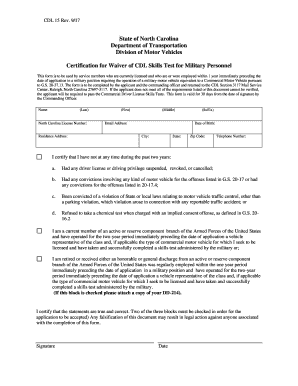
Get Nc Cdl 15 2017-2026
How it works
-
Open form follow the instructions
-
Easily sign the form with your finger
-
Send filled & signed form or save
How to fill out the NC CDL 15 online
The NC CDL 15 form is essential for service members seeking a waiver of the Commercial Driver License (CDL) skills test based on their military experience. This guide provides detailed instructions for completing the form online, ensuring a smooth and accurate submission.
Follow the steps to successfully complete the NC CDL 15 form online.
- Press the ‘Get Form’ button to access the NC CDL 15 form and open it in the editor.
- Begin by filling out your personal information, including your last name, first name, middle name, suffix, North Carolina license number, residence address, email address, date of birth, city, state, zip code, and telephone number.
- Read the certification section carefully, checking the statements confirming your driving history and military service. Ensure you have not had any driving privileges suspended or been involved in certain traffic violations.
- Indicate your military service status by selecting the appropriate option to confirm you are an active member, reserve, or retired personnel with applicable driving experience.
- If applicable, attach a copy of your DD-214 form to verify your military service if you are retired or have received an honorable discharge.
- Complete the signature section, verifying that all information is true and correct, and include the date of signing.
- Ensure your commanding officer fills out the Commanding Officer Certification section, providing their verification along with necessary details regarding the vehicle classifications you are qualified to operate.
- After completing all sections, review the form for accuracy. Save your changes, and when ready, download, print, or share the completed form as needed.
Complete your NC CDL 15 form online today to streamline your application process.
Related links form
The three tests for a CDL permit in North Carolina encompass the general knowledge test, the hazardous materials test, and the skills test. The general knowledge test covers basic driving regulations, while the hazardous materials test focuses on safely transporting dangerous goods. Completing these tests is vital for acquiring your NC CDL 15 and ensuring you’re a safe driver on the road.
Industry-leading security and compliance
US Legal Forms protects your data by complying with industry-specific security standards.
-
In businnes since 199725+ years providing professional legal documents.
-
Accredited businessGuarantees that a business meets BBB accreditation standards in the US and Canada.
-
Secured by BraintreeValidated Level 1 PCI DSS compliant payment gateway that accepts most major credit and debit card brands from across the globe.


