Loading
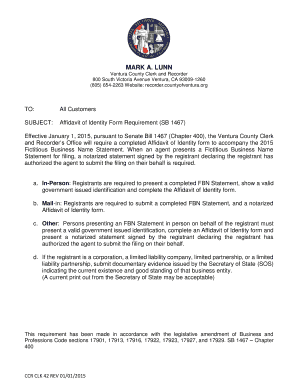
Get Ca Fbn Packet 2015-2026
How it works
-
Open form follow the instructions
-
Easily sign the form with your finger
-
Send filled & signed form or save
How to fill out the CA FBN Packet online
Filling out the California Fictitious Business Name (FBN) Packet online can be a straightforward process when guided properly. This document details the essential steps to complete the form with clarity, ensuring your FBN registration is successful.
Follow the steps to complete the CA FBN Packet effectively.
- Use the ‘Get Form’ button to access the CA FBN Packet, ensuring you open it in a suitable online editor.
- Begin by entering the fictitious business name or names you wish to register, ensuring they do not conflict with existing names. If needed, attach additional pages.
- Input the street address of your principal place of business, making sure to exclude P.O. Boxes. Include city, state, and zip code.
- Enter your full name or the name of the corporation, limited liability company, or partnership. Include the residence address without using P.O. Boxes.
- Specify the nature of the business by checking the corresponding box that best describes your business type.
- Indicate when you commenced transacting business under the fictitious name. If you have not started yet, input 'N/A'.
- Affirm that all information is accurate by signing the document. If you are part of a business entity, ensure the correct individual or individuals sign according to their roles.
- Review the completed form for any errors or omissions before saving or submitting it via the online method.
- After submission, save the document, and print a copy for your records. Follow any additional instructions for publication if required.
Start filling out your CA FBN Packet online today to ensure your business name is legally registered and protected.
Yes, in California, a DBA and a fictitious business name refer to the same concept. Both terms describe the name that a business operates under that is different from its legal name. The CA FBN Packet is designed to simplify the registration process whether you are applying for a DBA or fictitious name, ensuring that you navigate through your business registration smoothly.
Industry-leading security and compliance
US Legal Forms protects your data by complying with industry-specific security standards.
-
In businnes since 199725+ years providing professional legal documents.
-
Accredited businessGuarantees that a business meets BBB accreditation standards in the US and Canada.
-
Secured by BraintreeValidated Level 1 PCI DSS compliant payment gateway that accepts most major credit and debit card brands from across the globe.


