Loading
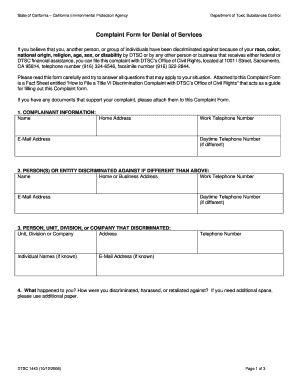
Get Ca Dtsc 1443 2006-2026
How it works
-
Open form follow the instructions
-
Easily sign the form with your finger
-
Send filled & signed form or save
How to fill out the CA DTSC 1443 online
The CA DTSC 1443 form is an essential document for individuals who believe they have been discriminated against in relation to services provided by the Department of Toxic Substances Control. Filling out this form correctly is crucial for ensuring your complaint is heard and investigated appropriately.
Follow the steps to complete the CA DTSC 1443 form online.
- Click ‘Get Form’ button to obtain the form and open it in the editor.
- In the 'Complainant Information' section, enter your full legal name, home address, email address, work telephone number, and daytime telephone number if it differs from your work number.
- If the person or entity discriminated against is different from you, fill out the 'Person(s) or Entity Discriminated Against' section with their name, home or business address, work telephone number, email address, and daytime telephone number if available.
- Complete the 'Person, Unit, Division, or Company That Discriminated' section with all known details about the entity or individual that committed the discrimination, including address, individual names (if known), telephone number, and email address (if known).
- Describe the events in the 'What happened to you?' section. Provide detailed information on the discrimination, harassment, or retaliation you experienced. Use additional paper if necessary.
- Explain your beliefs regarding the reason for the discrimination in the 'Why do you believe you are being discriminated?' section. Provide specific details related to your race, national origin, or other relevant factors. Additional space can be used if needed.
- List witnesses or individuals with knowledge of the alleged discrimination in the 'Who witnessed or has knowledge of the act' section, providing their names and contact information.
- Indicate the dates of the last act of discrimination in the specified section. Be as specific as possible, noting the earliest and most recent occurrences.
- Review all completed sections for accuracy and comprehensiveness before signing and dating the assurance and signature section.
- Once verified, save your changes, and choose to download, print, or share the completed form as required.
Take the first step in addressing your concerns by completing the CA DTSC 1443 form online today.
Physical copies of tax forms can be requested from the California Franchise Tax Board, as they provide these forms for taxpayers in need. You can also find copies at local libraries or government offices. For a more efficient solution, consider using USLegalForms to access digital forms and related documentation.
Industry-leading security and compliance
US Legal Forms protects your data by complying with industry-specific security standards.
-
In businnes since 199725+ years providing professional legal documents.
-
Accredited businessGuarantees that a business meets BBB accreditation standards in the US and Canada.
-
Secured by BraintreeValidated Level 1 PCI DSS compliant payment gateway that accepts most major credit and debit card brands from across the globe.


