Loading
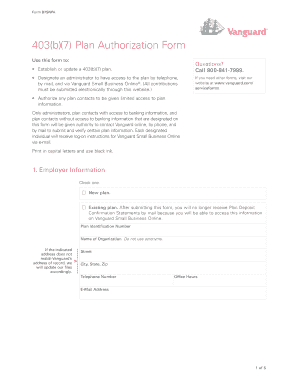
Get Form B7snpa
How it works
-
Open form follow the instructions
-
Easily sign the form with your finger
-
Send filled & signed form or save
How to fill out the Form B7SNPA online
Filling out the Form B7SNPA online is a straightforward process that allows you to establish or update a 403(b)(7) plan. This guide provides detailed, step-by-step instructions to help you complete the form accurately and efficiently.
Follow the steps to fill out the Form B7SNPA online.
- Click ‘Get Form’ button to obtain the form and open it in the editor.
- Begin by providing employer information. Indicate if this is a new or existing plan by checking the appropriate box. Fill in the Plan Identification Number, name of the organization, address, telephone number, office hours, and email address in the respective fields.
- Proceed to the plan classification section. Choose whether your plan is an ERISA plan or a non-ERISA plan by checking the appropriate option.
- In the designation of administrator section, specify at least one individual or organization. Provide the administrator's name, social security number, email address, and telephone number. Ensure this individual will manage access to plan information.
- List any organization plan contacts by providing their names, social security numbers, and email addresses. You may add up to ten contacts.
- If applicable, designate plan contacts with or without access to banking information, including their names and contact details.
- Complete the signature section. If an employer signature is required, the authorized representative must sign and date the form.
- Finally, review all the provided information for accuracy. Save your changes, then download, print, or share the completed form as needed.
Start filling out your Form B7SNPA online today to manage your 403(b)(7) plan efficiently.
How to split a PDF file: Open the PDF in Acrobat. Choose “Organize Pages” > “Split.” Choose how you want to split a single file or multiple files. Name and save: Click “Output Options” to decide where to save, what to name, and how to split your file. Split your PDF: Click “OK” and then “Split” to finish.
Industry-leading security and compliance
US Legal Forms protects your data by complying with industry-specific security standards.
-
In businnes since 199725+ years providing professional legal documents.
-
Accredited businessGuarantees that a business meets BBB accreditation standards in the US and Canada.
-
Secured by BraintreeValidated Level 1 PCI DSS compliant payment gateway that accepts most major credit and debit card brands from across the globe.


