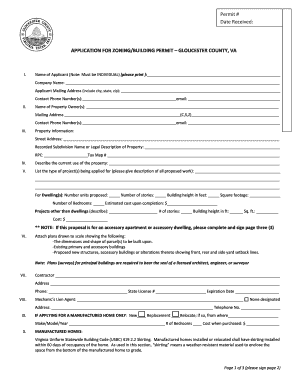
Get Va Application For Zoning/building Permit 2016-2026
How it works
-
Open form follow the instructions
-
Easily sign the form with your finger
-
Send filled & signed form or save
How to fill out the VA Application for Zoning/Building Permit online
This guide offers comprehensive, step-by-step instructions for completing the Virginia Application for Zoning/Building Permit online. By following these instructions, users will find it easier to navigate through the application process and provide the necessary information.
Follow the steps to successfully complete your application.
- Press the ‘Get Form’ button to access the application and open it for editing.
- In Section I, provide the name of the applicant, ensuring it is an individual, along with the company name (if applicable), mailing address, and contact phone number(s) and email.
- Section II requires the name and mailing address of the property owner(s). You must also include their contact information.
- Move to Section III where you enter the property information. This includes the street address, recorded subdivision name or legal description, and relevant tax map number.
- Section V details the proposed projects. List all types of work planned, including the number of units, stories, building height, square footage, number of bedrooms, and estimated cost.
- For new structures, in Section VI, attach scaled plans that show the property's dimensions, existing buildings, and proposed changes. Ensure that any principal building plans bear the seal of a licensed professional.
- In Section VII, input the contractor’s name, address, phone number, state license number, and expiration date.
- For Section VIII, provide the name and address of the mechanic’s lien agent. If none is designated, check the appropriate box.
- If you're applying for a manufactured home in Section IX, specify if it is new, a replacement, or being relocated. Include details about the make, model, year, and cost.
- Review the information for accuracy, sign in the designated areas in Section XI and XII, and ensure all fields required by the application are completed.
- Finally, save your changes, and you can download, print, or share the form as needed.
Start your application process online today for a smoother experience.
A zoning application is a formal request to change how a piece of land is used according to local zoning laws. This application assesses whether your intended use meets regulations and guidelines set by your local government. Filing a VA Application for Zoning/Building Permit may involve applying for zoning approvals first. It’s advisable to research local zoning classifications and consult with zoning boards for clarity.
Industry-leading security and compliance
-
In businnes since 199725+ years providing professional legal documents.
-
Accredited businessGuarantees that a business meets BBB accreditation standards in the US and Canada.
-
Secured by BraintreeValidated Level 1 PCI DSS compliant payment gateway that accepts most major credit and debit card brands from across the globe.


