Loading
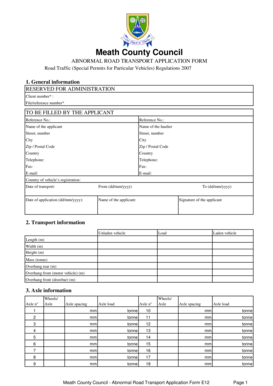
Get Abnormal Road Transport Application Form E12 - Meath County ...
How it works
-
Open form follow the instructions
-
Easily sign the form with your finger
-
Send filled & signed form or save
How to fill out the Abnormal Road Transport Application Form E12 - Meath County online
Filling out the Abnormal Road Transport Application Form E12 is essential for those needing special permits for transporting oversized vehicles or loads. This guide provides a clear step-by-step approach to successfully completing the form online.
Follow the steps to accurately complete the application form.
- Press the ‘Get Form’ button to access the application form and open it in the provided editor.
- Begin by entering general information. Fill in fields such as client number, file/reference number, and your personal details including name, address, and contact information.
- Provide transport information, including the type of vehicle and its dimensions. Specify unladen, laden vehicle details and include all measurements in meters and mass in tonnes.
- Fill in axle information. For each axle on your vehicle, indicate the axle number, the number of wheels per axle, axle spacing in millimeters, and axle load in tonnes.
- Complete the vehicle information section by ticking the appropriate box for the vehicle type and inputting the registration and SERT number where applicable.
- In the load and route information section, provide a brief description of the load and indicate whether it is divisible or indivisible. Detail the itinerary including the points of loading and unloading.
- Sign and date the application. Include a confirmation that you will cover any potential damages to the public road caused by your vehicle.
- Select the preferred method of payment (credit card or cheque) and fill in the required payment details.
- Review the completed application for accuracy before submitting. Save changes, download, print, or share the completed form as needed.
Complete your Abnormal Road Transport Application Form E12 online today.
There are many ways to look up the deed on the county's website. You can search by “Name” of Grantor or Grantee. If you search by “Document Type,” you must choose “(D) Deed” as your document type and then you can narrow the search by the date.
Industry-leading security and compliance
US Legal Forms protects your data by complying with industry-specific security standards.
-
In businnes since 199725+ years providing professional legal documents.
-
Accredited businessGuarantees that a business meets BBB accreditation standards in the US and Canada.
-
Secured by BraintreeValidated Level 1 PCI DSS compliant payment gateway that accepts most major credit and debit card brands from across the globe.


