Loading
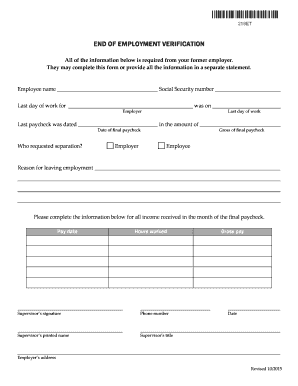
Get Vt Form 218et 2015
How it works
-
Open form follow the instructions
-
Easily sign the form with your finger
-
Send filled & signed form or save
How to fill out the VT Form 218ET online
The VT Form 218ET is a vital document used for employment verification at the end of an individual’s employment. This guide will provide you with clear and concise instructions on how to effectively fill out this form online.
Follow the steps to complete the VT Form 218ET online.
- Press the ‘Get Form’ button to access the VT Form 218ET. This action will allow you to open the document in your preferred online editor.
- Begin by entering the employee's name in the designated field. This information is essential for identifying the person whose employment is being verified.
- Next, input the employee’s Social Security number. Ensure that this number is accurate to avoid processing delays.
- Indicate the last day the employee worked for the organization. This should reflect their final contribution to the workplace.
- Complete the section that states the date of the last paycheck. This information confirms the employee's final compensation date.
- Identify who requested the separation. This helps clarify the circumstances surrounding the employee's departure.
- Provide the employer’s name in the appropriate field to confirm which organization is submitting this verification.
- Document the date of the final paycheck, ensuring this aligns with prior entries for accuracy.
- Specify the gross amount of the final paycheck received by the employee to provide a complete financial overview.
- Outline the reason for leaving employment. This section provides context for the employment verification.
- Fill out income details for the month of the final paycheck, including pay dates and hours worked. This information is crucial for understanding the employee's recent earnings.
- Obtain the supervisor’s signature, phone number, printed name, and title. This verifies the information provided and confirms its accuracy.
- Enter the total gross pay received. This finalizes the financial details for the verification.
- Finally, include the date the form was completed and the employer's address to finalize your documentation.
- Review the completed form for accuracy. Once satisfied, save your changes, and you can proceed to download, print, or share the form as needed.
Ensure you complete the VT Form 218ET online today for an efficient employment verification process.
Get form
Experience a faster way to fill out and sign forms on the web. Access the most extensive library of templates available.
To contact the Economic Services Department of Vermont, you can visit their official website for contact information and office hours. They provide various ways to connect, including phone numbers, email addresses, and online chat for inquiries. Getting in touch with them will help you resolve any questions regarding your EBT card or benefits application, making the process smoother for you.
Get This Form Now!
Use professional pre-built templates to fill in and sign documents online faster. Get access to thousands of forms.
Industry-leading security and compliance
US Legal Forms protects your data by complying with industry-specific security standards.
-
In businnes since 199725+ years providing professional legal documents.
-
Accredited businessGuarantees that a business meets BBB accreditation standards in the US and Canada.
-
Secured by BraintreeValidated Level 1 PCI DSS compliant payment gateway that accepts most major credit and debit card brands from across the globe.


