Loading
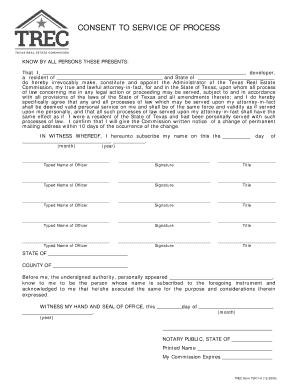
Get Tx Trec Tsr 7-0 2005-2025
How it works
-
Open form follow the instructions
-
Easily sign the form with your finger
-
Send filled & signed form or save
How to fill out the TX TREC TSR 7-0 online
Filling out the TX TREC TSR 7-0 form is an important step for individuals managing real estate processes in Texas. This guide will provide clear, step-by-step instructions to help users complete the form online with confidence.
Follow the steps to complete the TX TREC TSR 7-0 form online.
- Click ‘Get Form’ button to obtain the document and access it in your preferred editor.
- In the first section, provide your name, indicating who is appointing the administrator of the Texas Real Estate Commission. Be sure to include your full name, including any titles if applicable.
- Next, fill in your residential address and specify the state you are residing in. It's essential that this information is accurate to ensure proper legal notice.
- You will then appoint the Administrator of the Texas Real Estate Commission as your attorney-in-fact. This is a critical step, so take care to understand the implications of this appointment.
- Acknowledge and express your agreement that any processes served to your attorney-in-fact will be considered valid personal service. This section often contains legal language, but it is important to read and understand it.
- Indicate your commitment to notify the Commission of any changes to your permanent mailing address within 10 days. This ensures that all communications are received timely.
- Next, you will need to sign and date the document. Provide your signature along with your typed name and title in the spaces provided for multiple officers, if applicable.
- In the notary section, a notary public must acknowledge your signature to confirm its validity. Make sure to leave space for the notary's signature and seal.
- Once all fields are filled, you can save your changes, download the document for your records, print a hard copy, or share it as necessary.
Complete your TX TREC TSR 7-0 form online today to ensure easy management of your real estate dealings.
A Texas real estate license can remain inactive for up to two years. After this period, if the licensee wishes to reactivate their license, they must comply with the required continuing education and renewal conditions. Utilizing resources like USLegalForms can help individuals navigate the reactivation process efficiently, especially when considering guidelines like the TX TREC TSR 7-0.
Industry-leading security and compliance
US Legal Forms protects your data by complying with industry-specific security standards.
-
In businnes since 199725+ years providing professional legal documents.
-
Accredited businessGuarantees that a business meets BBB accreditation standards in the US and Canada.
-
Secured by BraintreeValidated Level 1 PCI DSS compliant payment gateway that accepts most major credit and debit card brands from across the globe.


