Loading
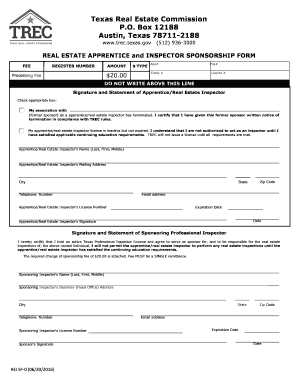
Get Tx Trec Rei Sf-0 2016-2025
How it works
-
Open form follow the instructions
-
Easily sign the form with your finger
-
Send filled & signed form or save
How to fill out the TX TREC REI SF-0 online
Filling out the TX TREC REI SF-0 form online is essential for individuals seeking sponsorship as a real estate apprentice or inspector in Texas. This guide provides clear, step-by-step instructions to ensure accuracy and compliance while completing the form.
Follow the steps to accurately complete the TX TREC REI SF-0 online.
- Click ‘Get Form’ button to obtain the form and open it in the editor.
- Review the instructions on the form to understand the requirements before filling it out.
- In the 'Signature and Statement of Apprentice/Real Estate Inspector' section, select the appropriate box to indicate your association status with your former sponsor.
- Fill in your full name (last, first, middle) in the designated field, along with your mailing address, city, state, telephone number, zip code, and email address.
- Enter your apprentice/real estate inspector license number and expiration date in the corresponding fields.
- Date and sign the 'Signature and Statement of Apprentice/Real Estate Inspector' section.
- Proceed to the 'Signature and Statement of Sponsoring Professional Inspector' section, where the sponsoring inspector must certify their active Texas Professional Inspector License and agree to serve as your sponsor.
- The sponsoring inspector should fill in their name, business address, city, telephone number, license number, and email address.
- Ensure the sponsoring inspector dates and signs their section.
- Once completed, save your changes and download the form. You may print or share it as required.
Complete your TX TREC REI SF-0 form online today for a smooth sponsorship process.
While the use of the TX TREC REI SF-0 is not mandated for every transaction, it is highly recommended to facilitate clarity and trust. Many real estate professionals advocate for its use due to the comprehensive nature of the report. By utilizing this standardized form, parties can ensure they are fully informed of the property’s condition, leading to better transaction outcomes.
Industry-leading security and compliance
US Legal Forms protects your data by complying with industry-specific security standards.
-
In businnes since 199725+ years providing professional legal documents.
-
Accredited businessGuarantees that a business meets BBB accreditation standards in the US and Canada.
-
Secured by BraintreeValidated Level 1 PCI DSS compliant payment gateway that accepts most major credit and debit card brands from across the globe.


