Loading
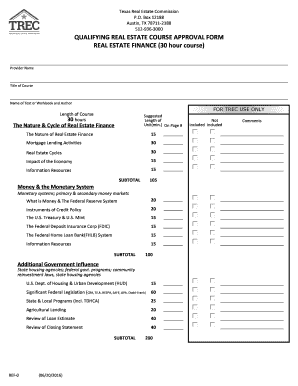
Get Tx Trec Ref-0 2016-2026
How it works
-
Open form follow the instructions
-
Easily sign the form with your finger
-
Send filled & signed form or save
How to fill out the TX TREC REF-0 online
Filling out the TX TREC REF-0 form is an essential process for qualifying real estate courses. This guide provides user-friendly, clear steps to help you complete the form online accurately and efficiently.
Follow the steps to fill out the TX TREC REF-0 online.
- Click 'Get Form' button to access the TX TREC REF-0 document so you can begin filling it out.
- Provide the provider name in the designated field. Ensure that the name reflects the institution offering the course accurately.
- Enter the title of the course being offered. This title should clearly describe the content of the course.
- Fill in the name of the text or workbook you will be using for the course, along with the author’s name. This information is important for course approval.
- For the duration and outline, specify the lengths in minutes for each unit listed. Be sure to follow the suggested unit lengths as outlined in the document.
- Complete the sections related to understanding various components of real estate finance, including mortgage lending activities and economic impacts, ensuring that all subtotals are calculated correctly for the respective units.
- Review the sections on government influence, loan types, instruments of real estate finance, and defaults. Ensure all fields are filled out accurately to reflect the course's content.
- Finalize your document by reviewing all entries for accuracy. Once satisfied, you can save changes, download, print, or share the completed form as needed.
Complete your TX TREC REF-0 form online today for a smoother certification process.
A TREC contract is a standardized legal document used in real estate transactions in Texas. It sets out the terms and conditions for buying or selling property and is designed to protect the interests of all parties involved. Familiarizing yourself with the TREC contract within the TX TREC REF-0 framework can help clarify your responsibilities and rights during a real estate deal.
Industry-leading security and compliance
US Legal Forms protects your data by complying with industry-specific security standards.
-
In businnes since 199725+ years providing professional legal documents.
-
Accredited businessGuarantees that a business meets BBB accreditation standards in the US and Canada.
-
Secured by BraintreeValidated Level 1 PCI DSS compliant payment gateway that accepts most major credit and debit card brands from across the globe.


