Loading
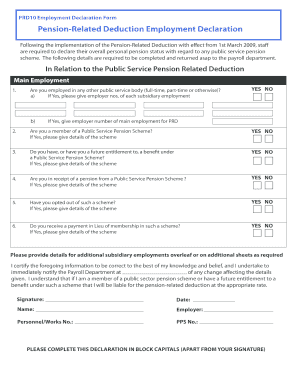
Get Pension-related Deduction Employment Declaration Form - Ucd
How it works
-
Open form follow the instructions
-
Easily sign the form with your finger
-
Send filled & signed form or save
How to fill out the Pension-Related Deduction Employment Declaration Form - Ucd online
This guide provides a comprehensive overview of how to accurately complete the Pension-Related Deduction Employment Declaration Form - Ucd online. The form is essential for declaring your pension status in relation to public service pension schemes, ensuring compliance with payroll requirements.
Follow the steps to fill out the form correctly.
- Click ‘Get Form’ button to obtain the Pension-Related Deduction Employment Declaration Form - Ucd and open it in the editor.
- Begin by providing your personal information, including your name, employer, personnel/works number, and PPS number. Ensure that all entries are made in block capitals, except for your signature.
- Indicate whether you are employed in any other public service body, whether full-time, part-time, or otherwise. If yes, provide the employer numbers of each subsidiary employment.
- Answer whether you are a member of a Public Service Pension Scheme. If yes, include details of the scheme.
- Respond to whether you are in receipt of a pension from a Public Service Pension Scheme. Include relevant details if applicable.
- Indicate if you have opted out of such a scheme. Provide necessary details of the scheme if you have opted out.
- Lastly, confirm if you receive a payment in lieu of membership in such a scheme and provide additional details.
- Review all entered information thoroughly for accuracy. Once confirmed, sign and date the form.
- Finally, save your changes, and choose to download, print, or share the completed form as required.
Complete your Pension-Related Deduction Employment Declaration Form - Ucd online today to ensure your pension details are accurately recorded.
While sending an email notification, follow the next tips: Write an informative subject line. Deliver one idea at a time. Specify the reason for your email. Come up with a clear CTA. Personalize your message. Stay brand-consistent. Add an unsubscribe button. Use all possible channels.
Industry-leading security and compliance
US Legal Forms protects your data by complying with industry-specific security standards.
-
In businnes since 199725+ years providing professional legal documents.
-
Accredited businessGuarantees that a business meets BBB accreditation standards in the US and Canada.
-
Secured by BraintreeValidated Level 1 PCI DSS compliant payment gateway that accepts most major credit and debit card brands from across the globe.


