Loading
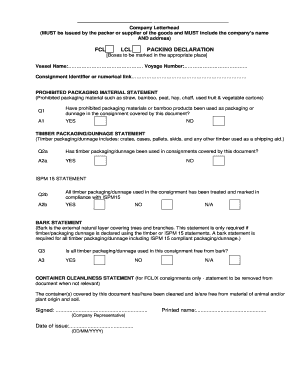
Get Uk Packing Declaration
How it works
-
Open form follow the instructions
-
Easily sign the form with your finger
-
Send filled & signed form or save
How to fill out the UK Packing Declaration online
The UK Packing Declaration is a critical document required for the safe transport of goods, ensuring compliance with international shipping standards. This guide provides you with clear, step-by-step instructions on how to complete this form online with confidence.
Follow the steps to fill out the UK Packing Declaration online.
- Click ‘Get Form’ button to obtain the packing declaration and open it in the designated form editor.
- Begin by filling out the company letterhead section. This information must be issued by the packer or supplier and should include the company’s name and address.
- Indicate whether this is an FCL (full container load) or LCL (less than a container load) consignment by marking the appropriate box.
- Provide details for the vessel name and voyage number in the respective fields.
- Enter the consignment identifier or numerical link to reference the specific shipment.
- Respond to the prohibited packaging material statement by answering the question regarding the use of prohibited materials such as straw and bamboo. Mark 'YES' or 'NO' accordingly.
- In the timber packaging/dunnage statement section, answer whether timber was used in the consignment by selecting 'YES' or 'NO'.
- For the ISPM 15 statement, confirm if the timber packaging has been treated and marked according to ISPM 15 standards by selecting 'YES', 'NO', or 'N/A'.
- Complete the bark statement by indicating if all timber packaging is free from bark. Mark your response as 'YES', 'NO', or 'N/A'.
- For FCL/X consignments, complete the container cleanliness statement regarding material of animal/plant origin and soil. Choose the appropriate answer.
- Finally, provide the signature of a company representative, include the date of issue in DD/MM/YYYY format, and print their name.
- Once all fields are completed, you may choose to save changes, download, print, or share the filled-out form.
Complete your UK Packing Declaration online to ensure efficient shipping processes.
Yes, you need to declare certain goods when leaving the UK, especially if they exceed certain value thresholds or are restricted. Having a UK Packing Declaration handy can facilitate this process and ensure you meet all legal requirements. Always confirm the rules for your specific items before departing.
Industry-leading security and compliance
US Legal Forms protects your data by complying with industry-specific security standards.
-
In businnes since 199725+ years providing professional legal documents.
-
Accredited businessGuarantees that a business meets BBB accreditation standards in the US and Canada.
-
Secured by BraintreeValidated Level 1 PCI DSS compliant payment gateway that accepts most major credit and debit card brands from across the globe.


