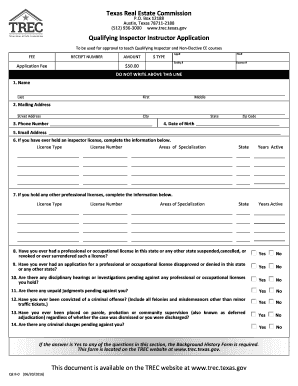
Get Tx Trec Qe Ii-0 2016-2025
How it works
-
Open form follow the instructions
-
Easily sign the form with your finger
-
Send filled & signed form or save
How to fill out the TX TREC QE II-0 online
Filling out the TX TREC QE II-0 form is a crucial step towards obtaining approval to teach Qualifying Inspector and Non-Elective Continuing Education courses. This guide will help users navigate each section of the form efficiently and accurately, ensuring a smooth application process.
Follow the steps to effectively complete the TX TREC QE II-0 form.
- Click the ‘Get Form’ button to access the TX TREC QE II-0 form and load it in your preferred online editor.
- In the first section, enter your name. Provide your last name, first name, and middle name as required.
- Next, fill out your mailing address by entering the street address, city, state, and zip code.
- Provide your date of birth, phone number, and email address in the appropriate fields.
- If applicable, indicate if you have previously held an inspector license, including the type, license number, and areas of specialization.
- Complete the section on other professional licenses you hold by including the license type, number, and areas of specialization.
- Answer the questions related to any past license suspensions, cancellations, or revocations, ensuring to select 'Yes' or 'No' as appropriate.
- Continue with the questions regarding disciplinary hearings, unpaid judgments, criminal convictions, and pending criminal charges. Again, answer 'Yes' or 'No' to each.
- If your answers to any of these questions indicated 'Yes', remember that the Background History Form is mandatory and can be found on the TREC website.
- For instructor applicants, verify that you have completed an approved instructor training course or hold a current instructor designation. Attach the appropriate certificates.
- Select all qualifying course areas you seek approval to teach by checking the respective boxes for each subject.
- If applying to teach non-elective courses, confirm that you meet the experience requirements and attach the evidence of completed inspections if necessary.
- List your formal education, including the institution, major, degree or certificate earned, completed hours, and dates attended.
- Document your teaching and/or training experience with details about the institution, subjects taught, hours per week, and dates.
- Provide any additional professional experience, research, or relevant endeavors that support your qualifications.
- Review all entered information for accuracy, sign and date the application before final submission.
- After completing the form, save your changes, and consider downloading or printing a copy for your records.
Complete your TX TREC QE II-0 application online today and take the next step in your professional teaching journey.
Managing your TREC sponsorship involves understanding your responsibilities and maintaining communication with your sponsored agent. Regularly check compliance with TREC guidelines and ensure that all necessary documentation is current. Staying proactive helps you avoid potential issues. If you need assistance with the documentation process, USLegalForms can provide useful resources aligned with TX TREC QE II-0.
Industry-leading security and compliance
-
In businnes since 199725+ years providing professional legal documents.
-
Accredited businessGuarantees that a business meets BBB accreditation standards in the US and Canada.
-
Secured by BraintreeValidated Level 1 PCI DSS compliant payment gateway that accepts most major credit and debit card brands from across the globe.


