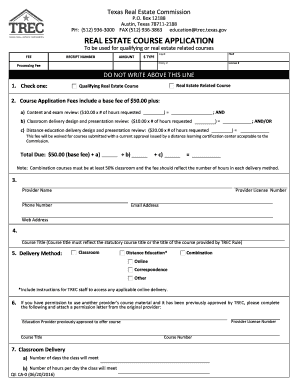
Get Tx Trec Qe Ca-0 2016-2026
How it works
-
Open form follow the instructions
-
Easily sign the form with your finger
-
Send filled & signed form or save
How to fill out the TX TREC QE CA-0 online
The Texas Real Estate Commission (TREC) QE CA-0 form is essential for those looking to apply for real estate related courses. This guide will walk you through the steps to complete and submit the form online effectively, ensuring you meet all necessary requirements.
Follow the steps to successfully fill out the TX TREC QE CA-0 form online.
- Click ‘Get Form’ button to obtain the form and access it in the editor.
- Identify the type of course you are applying for by checking either 'Real Estate Related Course' or 'Qualifying Real Estate Course'.
- Fill in the application fee details. Note that there is a base fee of $50.00, and additional costs may apply depending on the number of hours requested for content, classroom, or distance education delivery.
- Complete the provider information section, including the provider license number, name, phone number, email address, and web address.
- Enter the course title, ensuring it matches the statutory course title as outlined by TREC rules.
- Select the delivery method, choosing from options such as Classroom, Distance Education, Combination, Online, or Correspondence.
- If using course material from another provider, fill in their license number and attach a permission letter.
- For classroom delivery, indicate the number of days and number of hours the class will meet.
- For distance education, describe the processes for verifying student identification and ensuring engagement and assessment compliance.
- Ensure that all required documentation is included with the application, such as a textbook, instructor's manual, evaluation form, and other materials listed.
- Sign the application, providing your printed name, title, and date.
- Review the completed form and make any necessary changes before saving, downloading, printing, or sharing the form.
Start completing your TX TREC QE CA-0 form online today!
Yes, you can obtain your Texas real estate license online through various accredited schools that offer the required courses. Many of these platforms provide flexible, online learning options that align with TX TREC QE CA-0 standards. By choosing an online course, you can study at your own pace, making it easier to balance your education with other commitments. Once you complete the necessary courses, you can then take the state exam to earn your license.
Industry-leading security and compliance
-
In businnes since 199725+ years providing professional legal documents.
-
Accredited businessGuarantees that a business meets BBB accreditation standards in the US and Canada.
-
Secured by BraintreeValidated Level 1 PCI DSS compliant payment gateway that accepts most major credit and debit card brands from across the globe.


