Loading
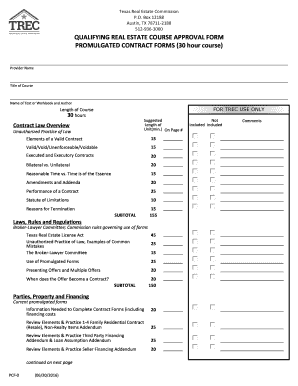
Get Tx Trec Pcf-0 2016-2026
How it works
-
Open form follow the instructions
-
Easily sign the form with your finger
-
Send filled & signed form or save
How to fill out the TX TREC PCF-0 online
Filling out the TX TREC PCF-0 online is a crucial step for individuals seeking qualifying real estate course approval. This guide provides clear, step-by-step instructions to ensure accuracy and compliance when completing the form.
Follow the steps to fill out the TX TREC PCF-0 form online successfully.
- Click the ‘Get Form’ button to access the TX TREC PCF-0 and open it in your preferred online form editor.
- Begin by entering the provider name in the designated field. Ensure that it is spelled correctly.
- Next, fill in the title of the course. This should reflect the exact name of the course you are approving.
- Provide information about the text or workbook used, including the title and author.
- Indicate the length of the course, which should be confirmed as 30 hours.
- As you complete each section, ensure you specify the suggested length of units as outlined for each topic covered.
- Review the 'FOR TREC USE ONLY' section and leave it blank, as it is designated for official use.
- Double-check all entries for accuracy. Make sure no fields are left incomplete.
- Once completed, save your changes to the form. You can then download, print, or share the form as needed.
Complete your TX TREC PCF-0 online today to ensure a smooth qualification process.
Resources to help with TREC complaints include the TX TREC PCF-0 application and various educational materials offered on platforms like USLegalForms. These resources provide guidance on filing complaints, understanding your rights, and addressing violations. By utilizing these tools, you can effectively manage your real estate transactions and ensure compliance with Texas regulations.
Industry-leading security and compliance
US Legal Forms protects your data by complying with industry-specific security standards.
-
In businnes since 199725+ years providing professional legal documents.
-
Accredited businessGuarantees that a business meets BBB accreditation standards in the US and Canada.
-
Secured by BraintreeValidated Level 1 PCI DSS compliant payment gateway that accepts most major credit and debit card brands from across the globe.


