Loading
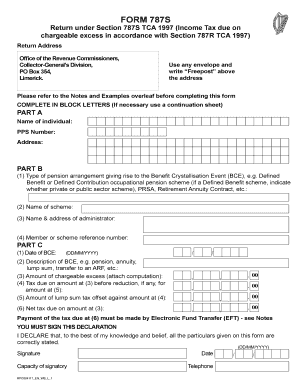
Get Form 787s Revenue Word
How it works
-
Open form follow the instructions
-
Easily sign the form with your finger
-
Send filled & signed form or save
How to use or fill out the Form 787s Revenue Word online
Filling out the Form 787s Revenue Word can be a straightforward process when adequately guided. This guide provides step-by-step instructions on how to complete each section of the form efficiently and accurately, ensuring that all necessary information is included.
Follow the steps to complete Form 787s Revenue Word online.
- Press the 'Get Form' button to obtain the form and access it in the online editor.
- In Part A, enter the name of the individual in block letters, followed by the PPS number and address.
- In Part B, specify the type of pension arrangement giving rise to the Benefit Crystallisation Event (BCE), such as a Defined Benefit or Defined Contribution scheme. Include the name of the scheme, the name and address of the administrator, and the member or scheme reference number.
- In Part C, provide the date of the BCE in the format DD/MM/YYYY. Include a description of the BCE, such as a pension or lump sum, and input the amount of chargeable excess. Calculate the tax due on that amount before any offsets, and state the amount of lump sum tax that offsets it.
- Finally, compute the net tax due and fill in the corresponding field. Ensure payment of the tax due is made by Electronic Fund Transfer (EFT) as specified in the instructions.
- Complete the form by signing the declaration, indicating your capacity as a signatory, and entering the date and telephone number.
- After completing the form, save your changes, download a copy, print it out, or share it as required.
Start completing your Form 787s Revenue Word online today!
To claim overpaid tax on your pension lump sum, you must first gather all relevant documents, including your tax return and pension statements. Then, you can file a claim with the tax authority, often using specific forms that may include references to Form 787s Revenue Word. This process can be complex, so using resources from the US Legal Forms platform can simplify your experience and ensure accuracy in your claim.
Industry-leading security and compliance
US Legal Forms protects your data by complying with industry-specific security standards.
-
In businnes since 199725+ years providing professional legal documents.
-
Accredited businessGuarantees that a business meets BBB accreditation standards in the US and Canada.
-
Secured by BraintreeValidated Level 1 PCI DSS compliant payment gateway that accepts most major credit and debit card brands from across the globe.


