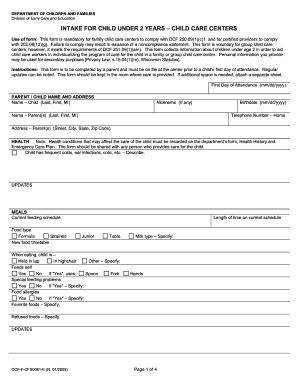
Get Wi Dcf-f-cfs0061-e 2009-2025
How it works
-
Open form follow the instructions
-
Easily sign the form with your finger
-
Send filled & signed form or save
How to fill out the WI DCF-F-CFS0061-E online
Completing the WI DCF-F-CFS0061-E form is an important step for families utilizing child care services for children under the age of two. This guide provides clear, step-by-step instructions to assist you in effectively filling out the form online.
Follow the steps to successfully complete the form.
- Click ‘Get Form’ button to obtain the form and open it in the editor.
- Begin by entering the first day of attendance for your child in the format mm/dd/yyyy.
- Provide the child's name (last, first, middle initial) and any nickname they may have.
- Enter the names of the parent(s) in the same format as the child's name.
- Fill in the birthdate of the child using mm/dd/yyyy format.
- Include a home telephone number for the parent(s).
- Complete the parent(s) address, including street, city, state, and zip code.
- Document any health conditions the child may have that could affect their care, as required.
- Note the current feeding schedule, including food types and preferences.
- In the sleep section, provide the current sleep schedule and any other relevant details about sleep habits.
- Complete the diapering/toileting section, indicating the type of diaper used and any toilet training attempts.
- Fill out the verbal communication section, specifying the language spoken at home and milestones in the child's speech development.
- Describe comforting methods and behaviors that help soothe your child during fussy moments.
- Provide comments on the child's self-expression and emotional responses.
- Document physical and social development aspects, checking off skills the child has mastered.
- In the miscellaneous section, list indoor and outdoor favorite toys and activities. Add any other helpful information regarding your child's habits and personality.
- Finally, the form must be signed by a parent or guardian, along with the date signed.
- After completing the form, make sure to save your changes, and you may choose to download, print, or share the form as needed.
Take the next step in ensuring a smooth child care experience by completing the WI DCF-F-CFS0061-E form online.
The purpose of Wisconsin's child welfare system is to protect children and promote their well-being. This system aims to prevent abuse and neglect while ensuring children live in safe, nurturing environments. It also supports families in crisis through various services and resources. Understanding this purpose can help you navigate the system effectively, especially using the WI DCF-F-CFS0061-E for assistance.
Industry-leading security and compliance
-
In businnes since 199725+ years providing professional legal documents.
-
Accredited businessGuarantees that a business meets BBB accreditation standards in the US and Canada.
-
Secured by BraintreeValidated Level 1 PCI DSS compliant payment gateway that accepts most major credit and debit card brands from across the globe.


