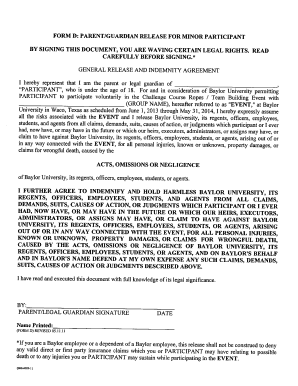
Get Baylor Challenge Course Release Forms
How it works
-
Open form follow the instructions
-
Easily sign the form with your finger
-
Send filled & signed form or save
How to fill out the Baylor Challenge Course Release Forms online
Filling out the Baylor Challenge Course Release Forms online is a straightforward process designed to ensure your participation in the challenge course is safe and well-documented. This guide will walk you through each step necessary to complete the form accurately and efficiently.
Follow the steps to fill out the form with ease.
- Click ‘Get Form’ button to obtain the form and open it in the editor.
- Review the introductory information provided at the top of the form, which outlines the purpose of the release and essential details about the challenge course.
- Complete the personal information section, entering your full name, date of birth, contact information, and any relevant emergency contact details.
- Read through the waiver and release section thoroughly. This section may outline risks associated with the challenge course. Make sure you understand these terms before proceeding.
- Signature and date fields are typically present at the end of the form. Use your mouse or touchscreen to sign electronically, and ensure you include the date of signing.
- Finally, review all filled sections for accuracy. Once satisfied, you can save changes, download, print, or share the completed form as required.
Complete your Baylor Challenge Course Release Forms online today to ensure your participation.
Baylor is a dry university, meaning that alcohol is prohibited on campus, aligning with its Baptist heritage. This policy supports a safe and healthy living environment for all students. If you're planning activities that might require participation in courses or events involving Baylor Challenge Course Release Forms, it's essential to be aware of this policy. This commitment to a dry campus encourages a focus on academics and community engagement.
Industry-leading security and compliance
-
In businnes since 199725+ years providing professional legal documents.
-
Accredited businessGuarantees that a business meets BBB accreditation standards in the US and Canada.
-
Secured by BraintreeValidated Level 1 PCI DSS compliant payment gateway that accepts most major credit and debit card brands from across the globe.


