Loading
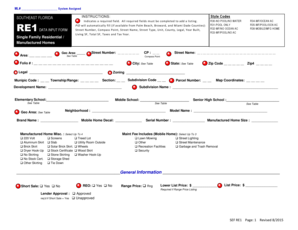
Get Fl Sef Re1 2015
How it works
-
Open form follow the instructions
-
Easily sign the form with your finger
-
Send filled & signed form or save
How to fill out the FL SEF RE1 online
The FL SEF RE1 is an essential form for listing single family residential or manufactured homes in Southeast Florida. This guide provides a clear step-by-step approach for successfully completing the form online.
Follow the steps to complete the FL SEF RE1 online.
- Click ‘Get Form’ button to obtain the form and open it in your preferred editor.
- Begin by filling in the required fields marked with an 'R'. Start with the geographical area and street number, ensuring accuracy as this information helps establish the property location.
- Continue by providing additional property details, including city, legal information, and educational facilities. Ensure all required fields are completed to submit your listing.
- Input information related to the property’s specifics, such as neighborhood, brand name, and any manufactured home details necessary to characterize the home accurately.
- Fill out the financial details, including listing price and terms considered. If applicable, indicate if lender approval is required for short sales.
- Provide detailed descriptions of features, amenities, and remarks about the property in the designated sections to attract potential buyers.
- Complete the agent and office information fields with accurate contact details to ensure seamless communication regarding the listing.
- Review all filled sections carefully for completeness and accuracy. Once you are satisfied with the information provided, save your changes, download, print, or share the form as needed.
Start filling out your FL SEF RE1 online today to effectively list your property.
Get form
Experience a faster way to fill out and sign forms on the web. Access the most extensive library of templates available.
Related links form
To obtain an assisted living administrator license in Florida, you need to complete a specific training program approved by the state. After completing the coursework, you must also pass the required examination. This process ensures that you are equipped with the knowledge to manage assisted living facilities responsibly and ethically.
Get This Form Now!
Use professional pre-built templates to fill in and sign documents online faster. Get access to thousands of forms.
Industry-leading security and compliance
US Legal Forms protects your data by complying with industry-specific security standards.
-
In businnes since 199725+ years providing professional legal documents.
-
Accredited businessGuarantees that a business meets BBB accreditation standards in the US and Canada.
-
Secured by BraintreeValidated Level 1 PCI DSS compliant payment gateway that accepts most major credit and debit card brands from across the globe.


