Loading
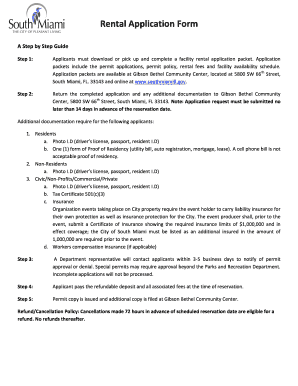
Get Fl Rental Application Form
How it works
-
Open form follow the instructions
-
Easily sign the form with your finger
-
Send filled & signed form or save
How to fill out the FL Rental Application Form online
Filling out the FL Rental Application Form online is a straightforward process that can help streamline your request for facility rental. This guide provides step-by-step instructions to ensure a smooth application experience.
Follow the steps to complete your application efficiently.
- Click ‘Get Form’ button to obtain the form and open it in your designated online editor.
- Begin by entering your full name and date of birth in the designated fields. Make sure to include both last and first names accurately.
- If you are applying on behalf of an organization, fill in the company or organization name and the 501C (3) Tax ID if applicable.
- Provide your complete address, including street, city, state, and zip code. Ensure all information is correct to avoid delays.
- Indicate if you are a resident by selecting yes or no. If you are a resident, attach a form of ID that confirms your residency.
- Fill in your contact details, including home and cell phone numbers, as well as your email address. These details are essential for follow-up communication.
- Enter your driver's license number and state of issuance in the appropriate fields.
- Select the requested date and time for your rental. Specify if it is a recurring event by indicating the frequency and particular days of the week.
- Describe the type of event or activity you are planning and provide an estimate of the expected attendance.
- Review the fee chart included in the form to determine the rental fees based on your residency status and requested facilities.
- At the end of the form, affix your signature and date to verify that you have read and agree to the stated rules and regulations.
- After completing all sections of the form, save your changes. You can then download a copy, print it, or share it electronically as needed.
Complete your FL Rental Application Form online and secure your reservation today!
Filling out a landlord verification form requires clarity and accuracy. Start by listing your previous addresses, contact details, and any details regarding your tenancy. If you use an FL Rental Application Form, you'll have a structured way to present your rental history, making it easier for your new potential landlord to assess.
Industry-leading security and compliance
US Legal Forms protects your data by complying with industry-specific security standards.
-
In businnes since 199725+ years providing professional legal documents.
-
Accredited businessGuarantees that a business meets BBB accreditation standards in the US and Canada.
-
Secured by BraintreeValidated Level 1 PCI DSS compliant payment gateway that accepts most major credit and debit card brands from across the globe.


