Loading
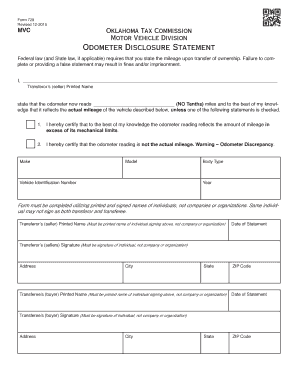
Get Ok Form 729 2015-2026
How it works
-
Open form follow the instructions
-
Easily sign the form with your finger
-
Send filled & signed form or save
How to fill out the OK Form 729 online
The OK Form 729 is an essential document for disclosing odometer readings during the transfer of vehicle ownership in Oklahoma. Completing this form accurately is crucial for compliance with federal and state laws, and this guide will help you navigate through each section step by step.
Follow the steps to complete the OK Form 729 online:
- Click the ‘Get Form’ button to access the OK Form 729 in your preferred editor.
- In the first section, enter the transferor's (seller's) printed name as it should appear on the document.
- Specify the current odometer reading in miles, ensuring to omit any tenths.
- Select one of the statements provided to certify the accuracy of the odometer reading, choosing either the mileage surpasses mechanical limits or there is an odometer discrepancy.
- Fill in the details of the vehicle, including the make, model, vehicle identification number, body type, and year.
- Next, the transferor must print their name again, indicating their official signature is required.
- Provide the date of the statement, ensuring it aligns with your signature.
- Have the transferor sign the document in the designated area, avoiding company names.
- Enter the transferor's address, along with corresponding city, state, and ZIP code.
- Repeat the process for the transferee (buyer), including printed name, date, signature, and address information.
- Once all fields are complete, review the form for accuracy before saving changes, downloading, printing, or sharing your completed document.
Complete your OK Form 729 online today for a smooth vehicle ownership transfer.
Related links form
Retrieving a lost title in Oklahoma can be straightforward if you follow the correct steps. Completing OK Form 729 is crucial, as it simplifies the process of proving ownership and requesting a duplicate. While it may seem daunting at first, having the right forms and information readily available simplifies the procedure.
Industry-leading security and compliance
US Legal Forms protects your data by complying with industry-specific security standards.
-
In businnes since 199725+ years providing professional legal documents.
-
Accredited businessGuarantees that a business meets BBB accreditation standards in the US and Canada.
-
Secured by BraintreeValidated Level 1 PCI DSS compliant payment gateway that accepts most major credit and debit card brands from across the globe.


