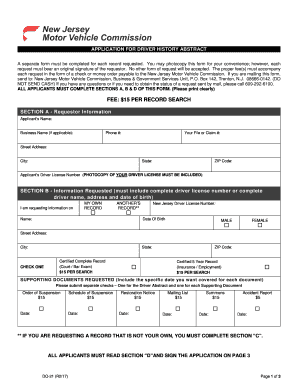
Get Nj Do-21 2017
How it works
-
Open form follow the instructions
-
Easily sign the form with your finger
-
Send filled & signed form or save
How to fill out the NJ DO-21 online
The NJ DO-21 form is essential for individuals requesting their driver history abstract or that of another individual. This guide will provide you with detailed, step-by-step instructions on how to complete the form efficiently and correctly, ensuring a smooth online filing experience.
Follow the steps to complete your NJ DO-21 online
- Click ‘Get Form’ button to obtain the NJ DO-21 form and access it in the online editor.
- In Section A, provide your requestor information. Fill in your name, business name (if applicable), phone number, file or claim number, street address, city, state, and ZIP code. Ensure you include your driver license number, and remember to attach a photocopy of your driver license.
- In Section B, specify the information you are requesting. Indicate whether you are requesting your own record or another person’s record. Fill in the required details such as name, New Jersey driver license number, date of birth, and address. Choose the appropriate type of record you need (certified complete record or certified 5 year record), detailing the supporting documents needed.
- If you are requesting a record that is not your own, complete Section C. Initial next to the permitted uses that apply to your request and provide a detailed written explanation of the reason for your request and intended use of the information.
- Review Section D, which contains important terms and conditions regarding the use of the personal information. Read through the guidelines and ensure you agree to hold the New Jersey Motor Vehicle Commission (NJMVC) harmless for any errors.
- Sign in the designated area, ensuring you use an original signature. Include the date of your signature.
- Finally, save your changes, download the completed form for your records, print it for mailing if necessary, or share it as required.
Start your NJ DO-21 online application today to ensure your driver history abstract is processed efficiently.
Get form
Related links form
To complete an initial registration in NJ, you need your vehicle title, proof of identity, and insurance documentation. Fill out the registration application accurately, making sure to include all pertinent details about your vehicle. If this process seems daunting, US Legal Forms offers services and templates that can guide you through the NJ DO-21 registration process step-by-step.
Get This Form Now!
Industry-leading security and compliance
-
In businnes since 199725+ years providing professional legal documents.
-
Accredited businessGuarantees that a business meets BBB accreditation standards in the US and Canada.
-
Secured by BraintreeValidated Level 1 PCI DSS compliant payment gateway that accepts most major credit and debit card brands from across the globe.


