Loading
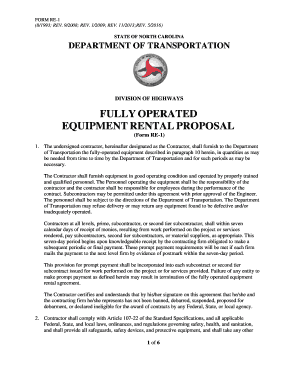
Get Nc Dot Re-1 2016-2026
How it works
-
Open form follow the instructions
-
Easily sign the form with your finger
-
Send filled & signed form or save
How to fill out the NC DoT RE-1 online
This guide provides clear and comprehensive instructions on how to fill out the NC DoT RE-1 form online. By following these steps, you will ensure that your equipment rental proposal is accurately completed and submitted.
Follow the steps to complete the NC DoT RE-1 form online.
- Click the ‘Get Form’ button to access the NC DoT RE-1 form and open it in your designated editor.
- Begin with the contractor information section. Fill in the company name and contact details, including the address, telephone number, email address, and federal tax identification number.
- Indicate the title, name, and provide your signature as the authorized representative of your company, and ensure the date is included.
- In the equipment details section (paragraph 10), list the counties where you are providing equipment, along with descriptions, quantities, capacities, year models, and hourly rates for each item.
- Complete the section regarding minority business status by checking the appropriate box if your company qualifies as a minority, women's, or disabled business.
- Ensure compliance with the Iran Divestment Act by certifying that your company is not listed and including any necessary notifications.
- Review all entries for accuracy, particularly your contact details, and ensure that all required signatures are present.
- After completing the form, you can save changes, download, print, or share the filled-out NC DoT RE-1 form as needed.
Complete your NC DoT RE-1 form online today for seamless equipment rental proposals.
Related links form
To meet the requirements for DOT in NC, your business must be registered and comply with federal and state regulations. You will need to provide details regarding your vehicles, business operations, and insurance coverage when applying for the NC DoT RE-1. For further assistance, consider using the resources available on the US Legal Forms platform.
Industry-leading security and compliance
US Legal Forms protects your data by complying with industry-specific security standards.
-
In businnes since 199725+ years providing professional legal documents.
-
Accredited businessGuarantees that a business meets BBB accreditation standards in the US and Canada.
-
Secured by BraintreeValidated Level 1 PCI DSS compliant payment gateway that accepts most major credit and debit card brands from across the globe.


