Loading
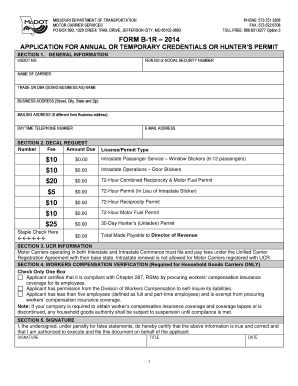
Get Mo Dot B-1r 2014
How it works
-
Open form follow the instructions
-
Easily sign the form with your finger
-
Send filled & signed form or save
How to fill out the MO DOT B-1R online
Filling out the MO DOT B-1R form online is a straightforward process that simplifies the application for annual or temporary credentials or a hunter’s permit. This guide will provide you with clear steps to ensure a successful submission of your information.
Follow the steps to complete the form effortlessly.
- Click ‘Get Form’ button to obtain the form and open it in the editor.
- In Section 1, enter the general information required: your USDOT number, FEIN number or social security number, name of the carrier, trade or DBA name, business address, mailing address (if different), daytime telephone number, and email address.
- In Section 2, decal request, fill in the type of license or permit you are requesting and the corresponding fee, as listed. Ensure to provide a total amount due and staple your check in the designated area.
- Section 3 pertains to UCR information. If applicable, indicate if your motor carrier operates in both interstate and intrastate commerce, and ensure any relevant fees are noted.
- For Section 4, if you are a household goods carrier, check only one box to verify your workers' compensation status. Provide accurate information regarding your insurance coverage.
- Finally, in Section 5, sign the form, include your title, and date it. This step certifies the accuracy of the information you provided and confirms your authority to file the document.
- Once all sections are completed, review your information for accuracy. You can then save changes, download, print, or share the completed form as needed.
Begin your online submission of the MO DOT B-1R today for a seamless process.
Get form
Experience a faster way to fill out and sign forms on the web. Access the most extensive library of templates available.
To manage DOT paperwork effectively, start by organizing your records related to the MO DOT B-1R application, including registration, insurance documents, and safety compliance files. Make use of a checklist to ensure you complete each section of the form accurately. Additionally, uslegalforms provides helpful templates and resources that can simplify this process and keep your paperwork organized.
Get This Form Now!
Use professional pre-built templates to fill in and sign documents online faster. Get access to thousands of forms.
Industry-leading security and compliance
US Legal Forms protects your data by complying with industry-specific security standards.
-
In businnes since 199725+ years providing professional legal documents.
-
Accredited businessGuarantees that a business meets BBB accreditation standards in the US and Canada.
-
Secured by BraintreeValidated Level 1 PCI DSS compliant payment gateway that accepts most major credit and debit card brands from across the globe.


