Loading
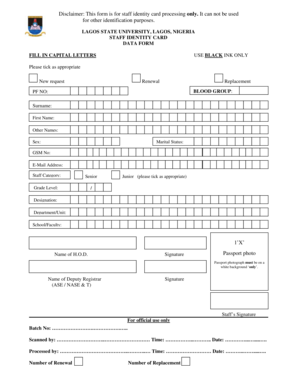
Get Lagos State Staff Identity Card
How it works
-
Open form follow the instructions
-
Easily sign the form with your finger
-
Send filled & signed form or save
How to fill out the Lagos State Staff Identity Card online
This guide provides clear and detailed instructions on how to fill out the Lagos State Staff Identity Card form online. By following these simple steps, users can efficiently complete their application for a staff identity card.
Follow the steps to complete your application for the Lagos State Staff Identity Card
- Click ‘Get Form’ button to obtain the form and open it in the editor.
- Begin by selecting the appropriate option for your request. Tick the box indicating if this is a new request, renewal, or replacement.
- In the field labeled 'PF NO,' enter your personal file number.
- Specify your blood group in the respective field.
- In the 'Surname' field, provide your last name in capital letters.
- Enter your first name in the 'First Name' field.
- Fill in any additional names in the 'Other Names' field.
- Indicate your sex by selecting the appropriate option.
- Select your marital status from the given options.
- Provide your GSM number for contact purposes.
- Enter your email address for correspondence.
- Select your staff category as either senior or junior by ticking the appropriate box.
- Specify your grade level in the applicable field.
- Fill out your designation, department/unit, and school/faculty.
- Print your name and the name of your H.O.D. in the specified fields.
- Acquire the necessary signatures from both your H.O.D. and the Deputy Registrar.
- Upload a passport photograph with a white background.
- Finally, ensure that you provide your signature in the designated area.
- Once all fields are completed, you can save changes, download, print, or share the form as needed.
Complete your application for the Lagos State Staff Identity Card online today!
The application process for National Identification Number is free of cost.
Industry-leading security and compliance
US Legal Forms protects your data by complying with industry-specific security standards.
-
In businnes since 199725+ years providing professional legal documents.
-
Accredited businessGuarantees that a business meets BBB accreditation standards in the US and Canada.
-
Secured by BraintreeValidated Level 1 PCI DSS compliant payment gateway that accepts most major credit and debit card brands from across the globe.


