Loading
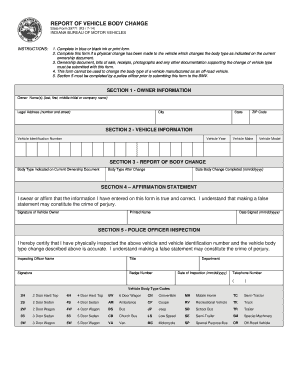
Get In State Form 39771 2014-2025
How it works
-
Open form follow the instructions
-
Easily sign the form with your finger
-
Send filled & signed form or save
How to fill out the IN State Form 39771 online
Filling out the IN State Form 39771, which is used to report a change to a vehicle's body type, can be straightforward when following clear instructions. This guide will walk you through the necessary steps to efficiently complete the form online.
Follow the steps to fill out the IN State Form 39771 online.
- Press the 'Get Form' button to access the form and open it for completion.
- In Section 1, enter the owner information. Provide the owner's name, legal address, city, state, and ZIP code.
- In Section 2, fill in the vehicle information. Enter the vehicle identification number, year, make, and model.
- In Section 3, report the body change. Indicate the body type listed on the current ownership document and the new body type after the change. Include the date when the body change was completed using the mm/dd/yyyy format.
- In Section 4, review the affirmation statement. By signing, the vehicle owner confirms that the provided information is true and correct. Include the date signed.
- Section 5 must be completed by a police officer. The officer should certify that they have inspected the vehicle. They will need to provide their name, title, department, signature, badge number, inspection date, and telephone number.
- After completing all required fields, you can save changes, download, or print the form for submission.
Complete your forms online efficiently for a seamless submission process.
Yes, you can get a title in Indiana using just a bill of sale. To do this successfully, include the bill with your application for a title, which often involves completing the IN State Form 39771. Additional paperwork might be necessary, such as proof of identity or any required verification forms. Following these guidelines will help streamline your title application process.
Industry-leading security and compliance
US Legal Forms protects your data by complying with industry-specific security standards.
-
In businnes since 199725+ years providing professional legal documents.
-
Accredited businessGuarantees that a business meets BBB accreditation standards in the US and Canada.
-
Secured by BraintreeValidated Level 1 PCI DSS compliant payment gateway that accepts most major credit and debit card brands from across the globe.


