Loading
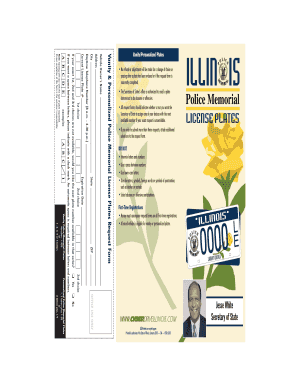
Get Il Vsd 650.3 2013-2026
How it works
-
Open form follow the instructions
-
Easily sign the form with your finger
-
Send filled & signed form or save
How to fill out the IL VSD 650.3 online
The IL VSD 650.3 form allows individuals to request vanity and personalized police memorial license plates in Illinois. This guide provides detailed, step-by-step instructions to assist you in completing the form accurately and efficiently, ensuring your application is processed without issues.
Follow the steps to complete the IL VSD 650.3 form online
- Press the ‘Get Form’ button to access the form and open it in your preferred online editor.
- Begin by entering the vehicle owner's name in the designated field.
- Fill out the address, including city and ZIP code, to ensure accurate processing.
- Provide a daytime telephone number where you can be reached between 8 a.m. and 4:30 p.m.
- In the next section, specify the current license plate number.
- Indicate your first choice for the vanity or personalized plate in the first choice field. Make sure to follow the guidelines regarding letter and number combinations.
- If your first choice is unavailable, indicate your second and third choices in the designated fields.
- Select whether you wish to accept the next available plate number if your exact choices are not available by marking the appropriate box.
- Review your selected choices to ensure compliance with the outlined restrictions regarding characters and words.
- If you are making multiple requests, attach additional selections to the form as indicated.
- Once all fields are completed, review the entire form for accuracy and completeness.
- Save your changes, and utilize the options available for downloading, printing, or sharing the form to submit your request.
Complete your application for police memorial license plates online today!
Removing a co-owner from a car title in Illinois involves completing the proper forms and possibly obtaining the consent of the co-owner. It's essential to fill out the Illinois form IL VSD 650.3 accurately to reflect these changes. Using a reliable platform such as uslegalforms can provide step-by-step guidance, making the process smooth and efficient.
Industry-leading security and compliance
US Legal Forms protects your data by complying with industry-specific security standards.
-
In businnes since 199725+ years providing professional legal documents.
-
Accredited businessGuarantees that a business meets BBB accreditation standards in the US and Canada.
-
Secured by BraintreeValidated Level 1 PCI DSS compliant payment gateway that accepts most major credit and debit card brands from across the globe.


