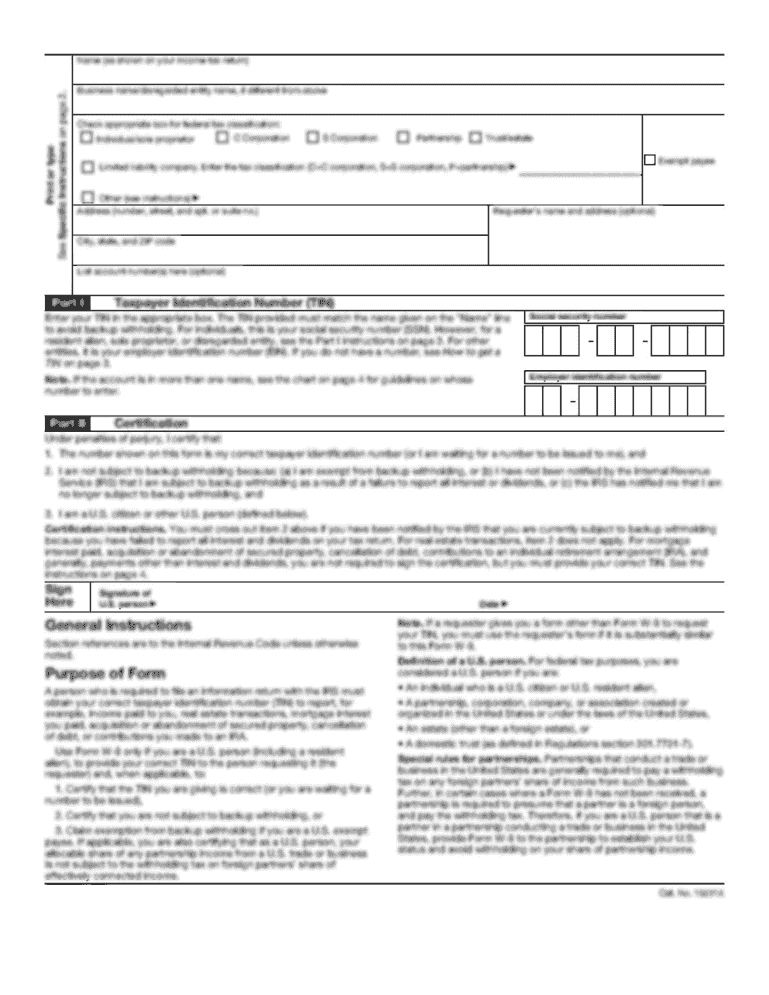
Get Microsoft Powerpoint - Beijing Brochure Afs.pptx
How it works
-
Open form follow the instructions
-
Easily sign the form with your finger
-
Send filled & signed form or save
How to use or fill out the Microsoft PowerPoint - Beijing Brochure AFS.pptx online
The following guide provides comprehensive steps on filling out the Microsoft PowerPoint - Beijing Brochure AFS.pptx document online. Tailored for users of all experience levels, this guide offers clear, structured instructions to ensure successful completion of the form.
Follow the steps to fill out the Microsoft PowerPoint - Beijing Brochure AFS.pptx online.
- Press the ‘Get Form’ button to obtain the form and open it in an online editing interface.
- Review the title page for relevant information about the Global Business Forum - AFS in Beijing 2012. Make sure to note the event dates and location.
- Proceed to fill in your details in the designated sections. Users should enter their name, company affiliation, title, and contact information as required.
- Complete the registration section by providing the necessary payment details, including credit card information if applicable.
- Read through the schedule and select any preferred sessions or networking opportunities you wish to indicate participation in.
- After filling out the necessary sections, review all entered information for accuracy and completeness.
- Once satisfied with the form, you can save your changes, download a copy, print it, or share it as needed.
Complete your documents online to enhance your efficiency!
To convert a PowerPoint presentation into a brochure, start by choosing a suitable brochure template within Microsoft PowerPoint. Then, arrange your slides to fit the brochure format, ensuring you maintain a clear flow of information. Finally, save your design as the Microsoft PowerPoint - Beijing Brochure AFS.pptx file. This method allows you to create professional-looking brochures with ease, perfect for your needs.
Industry-leading security and compliance
-
In businnes since 199725+ years providing professional legal documents.
-
Accredited businessGuarantees that a business meets BBB accreditation standards in the US and Canada.
-
Secured by BraintreeValidated Level 1 PCI DSS compliant payment gateway that accepts most major credit and debit card brands from across the globe.


