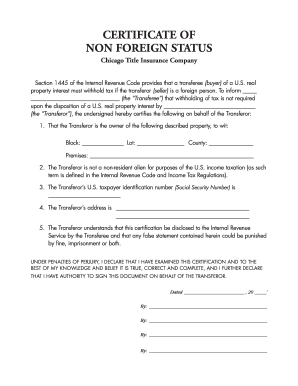
Get Il Certificate Of Non Foreign Status
How it works
-
Open form follow the instructions
-
Easily sign the form with your finger
-
Send filled & signed form or save
How to fill out the IL Certificate of Non Foreign Status online
Completing the IL Certificate of Non Foreign Status is essential for ensuring compliance with tax regulations when a U.S. real property interest is involved. This guide provides clear, step-by-step instructions to help you fill out the form accurately and efficiently online.
Follow the steps to complete the form online.
- Click ‘Get Form’ button to access the form and open it in the editor.
- In the first section, identify the transferee (buyer) by filling in their full name in the designated space. This informs the necessary parties that withholding tax is not required for the transaction.
- Next, enter the name of the transferor (seller) in the provided field. This identifies the person transferring the property and certifying their non-foreign status.
- For the property description, fill in the block and lot numbers as well as the county where the property is located. Ensure that these details accurately reflect the property being transferred.
- Complete the premises section by providing the full address of the property, including street address, city, state, and zip code.
- Enter the transferor’s Social Security Number or U.S. taxpayer identification number in the specified field to maintain proper tax records.
- Fill out the transferor’s mailing address in the appropriate section. This should be the current address where the transferor can be contacted.
- Review the statement regarding the understanding of disclosure to the Internal Revenue Service. Acknowledge that any false statements can lead to penalties.
- Under the penalties of perjury section, the transferor must declare their authority to sign on behalf of themselves. This may include entering the date of signing and the name(s) of individuals authorized to sign.
- Finally, after reviewing all entered information for accuracy, save any changes made to the form. Then, you can choose to download, print, or share the completed form as needed.
Begin completing the necessary documents online today to ensure timely compliance.
Filling out the Illinois state withholding form requires specific details regarding the property sale and the parties involved. You'll need to provide accurate information about the seller's residency status, often using the IL Certificate of Non Foreign Status to support your claims. If you find the process complex, consider using uslegalforms to guide you through filling out the form correctly and efficiently.
Industry-leading security and compliance
-
In businnes since 199725+ years providing professional legal documents.
-
Accredited businessGuarantees that a business meets BBB accreditation standards in the US and Canada.
-
Secured by BraintreeValidated Level 1 PCI DSS compliant payment gateway that accepts most major credit and debit card brands from across the globe.


