Loading
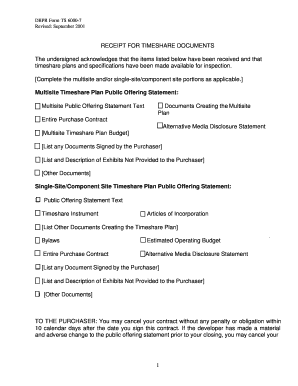
Get Receipt For Timeshares Form
How it works
-
Open form follow the instructions
-
Easily sign the form with your finger
-
Send filled & signed form or save
How to fill out the Receipt For Timeshares Form online
Filling out the Receipt For Timeshares Form online is a straightforward process that ensures you acknowledge the receipt of important timeshare documents. This guide provides detailed instructions to help you navigate the form with ease.
Follow the steps to accurately complete the receipt for timeshares form.
- Press the ‘Get Form’ button to access the Receipt For Timeshares Form and open it for editing.
- Begin by filling out the multisite and/or single-site/component site sections as applicable. Check the appropriate boxes for the items you have received.
- Under the multisite timeshare plan section, list the documents you have received by checking each relevant box. Include the public offering statement text, purchase contract, and any other documents specified.
- For the single-site/component site section, similarly check the boxes for the documents received, including the public offering statement text and articles of incorporation.
- Complete the fields for listing any documents signed by the purchaser and any exhibits not provided to the purchaser, ensuring all relevant items are documented.
- Include the date of completion of the form and provide your name where indicated as the purchaser.
- Review all entered information for accuracy before proceeding. This ensures compliance with your rights to cancel within 10 calendar days without penalty.
- Once you have completed the form, you can save changes, download a copy, print the form, or share it as needed.
Complete your documents online to streamline your timeshare management process.
To fill out a receipt example, start with the header labeled 'Receipt'. Include the current date, followed by the name of the person who made the payment, and the payment amount. Clearly describe the reason for the payment and, if applicable, any related information such as a reference number. This structured approach aligns well with the information provided in the Receipt For Timeshares Form.
Industry-leading security and compliance
US Legal Forms protects your data by complying with industry-specific security standards.
-
In businnes since 199725+ years providing professional legal documents.
-
Accredited businessGuarantees that a business meets BBB accreditation standards in the US and Canada.
-
Secured by BraintreeValidated Level 1 PCI DSS compliant payment gateway that accepts most major credit and debit card brands from across the globe.


