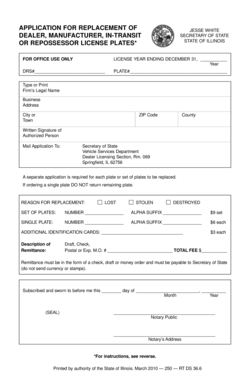
Get Il Rt Ds 36.6 2010-2026
How it works
-
Open form follow the instructions
-
Easily sign the form with your finger
-
Send filled & signed form or save
How to fill out the IL RT DS 36.6 online
This guide provides a clear and comprehensive approach to filling out the IL RT DS 36.6 form online. By following the steps outlined below, users can ensure that their applications for replacement dealer, manufacturer, in-transit, or repossessor license plates are completed accurately and efficiently.
Follow the steps to fill out the IL RT DS 36.6 form online
- Press the ‘Get Form’ button to access the IL RT DS 36.6 form and open it in your editing program.
- Begin by entering the license year at the top of the form, ensuring it ends with December 31.
- Fill in the DRS# and plate number, making sure each entry is clearly printed or typed.
- Provide the legal name of your firm as well as the business address, including the city, ZIP code, and county.
- Under 'Reason for Replacement,' indicate whether the plate was lost, stolen, or destroyed by checking the appropriate box.
- If you are replacing a set of plates, fill in the number and alpha suffix in the designated fields. If ordering a single plate, complete these fields accordingly.
- Calculate the total fees for the replacement plates and any additional identification cards. Ensure you have included the correct remittance based on the number of replacements requested.
- Provide your written signature in the authorization section, confirming the information is accurate.
- Confirm that you have included all necessary information and fees. You can now save the changes, download a copy of the completed form, or print it for submission.
Complete your documents online today for a seamless filing experience.
Route 66 was largely replaced by Interstate 55 and other modern highways that prioritize efficient transport. These routes provide quicker travel times but lack the historical charm that Route 66 offers. Understanding the transition and options related to IL RT DS 36.6 can enhance your exploration of the area. For comprehensive information and tools, uslegalforms is an excellent platform to assist your journey planning.
Industry-leading security and compliance
-
In businnes since 199725+ years providing professional legal documents.
-
Accredited businessGuarantees that a business meets BBB accreditation standards in the US and Canada.
-
Secured by BraintreeValidated Level 1 PCI DSS compliant payment gateway that accepts most major credit and debit card brands from across the globe.


