Loading
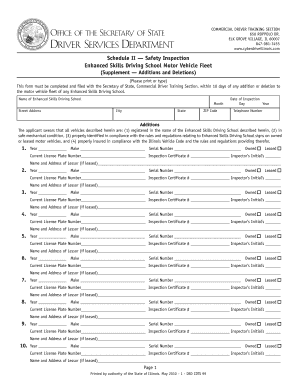
Get Il Dsd Cdts 99 2010-2026
How it works
-
Open form follow the instructions
-
Easily sign the form with your finger
-
Send filled & signed form or save
How to fill out the IL DSD CDTS 99 online
The IL DSD CDTS 99 form is essential for Enhanced Skills Driving Schools to report adding or removing vehicles from their fleet. This guide will help you understand each section of the form and provide clear, step-by-step guidance on how to complete it online.
Follow the steps to effectively complete the IL DSD CDTS 99 form.
- Press the ‘Get Form’ button to access the IL DSD CDTS 99 form and open it in your browser.
- Fill in the name of your Enhanced Skills Driving School in the designated field.
- Enter the address information, including street address, city, state, and ZIP code.
- Provide the date of inspection by selecting the month, day, and year from the dropdown menus.
- Input the telephone number for the Enhanced Skills Driving School.
- In the 'Additions' section, list the details for each vehicle being added. For each vehicle, enter the year, make, serial number, and indicate if it is owned or leased. Complete the current license plate number and inspection certificate number fields.
- If the vehicle is leased, provide the name and address of the lessor for each vehicle.
- Once all additions have been entered, fill out the authorized representative section by entering the name of the inspection station and include a signature of the authorized representative from the Enhanced Skills Driving School.
- Proceed to the 'Deletions' section. For each vehicle being removed, provide the year, make, decal number, and license plate number. Again, indicate if the vehicle is owned or leased, and include lessor details if applicable.
- After completing both the 'Additions' and 'Deletions' sections, review all information for accuracy.
- Save your changes, and then download, print, or share the completed form as necessary.
Complete and submit your IL DSD CDTS 99 form online today for a seamless compliance process.
To get a CAM license, you must take an approved training course and pass a licensing exam that covers relevant community management topics. It's beneficial to familiarize yourself with the specific requirements in your state, particularly those under the IL DSD CDTS 99. USLegalForms offers valuable templates and guidance to assist you throughout your licensing journey.
Industry-leading security and compliance
US Legal Forms protects your data by complying with industry-specific security standards.
-
In businnes since 199725+ years providing professional legal documents.
-
Accredited businessGuarantees that a business meets BBB accreditation standards in the US and Canada.
-
Secured by BraintreeValidated Level 1 PCI DSS compliant payment gateway that accepts most major credit and debit card brands from across the globe.


