Loading
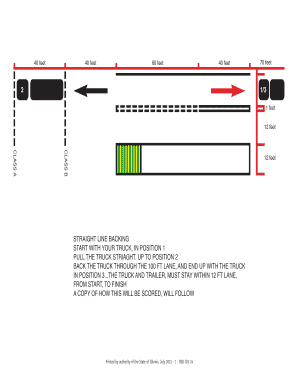
Get Il Dsd Cdl 24 2015-2026
How it works
-
Open form follow the instructions
-
Easily sign the form with your finger
-
Send filled & signed form or save
How to fill out the IL DSD CDL 24 online
Filling out the IL DSD CDL 24 form online is crucial for individuals preparing for their commercial driving license. This guide provides a step-by-step approach to ensure a smooth and efficient completion process.
Follow the steps to accurately complete the IL DSD CDL 24 form online.
- Press the ‘Get Form’ button to access the form and open it in your preferred online editor.
- Begin by reviewing the form layout. The IL DSD CDL 24 consists of various sections that detail the requirements for straight line backing with your truck.
- Fill in the necessary fields, ensuring you understand each component, such as the starting positions and lane constraints outlined in the form.
- Pay special attention to the scoring criteria provided in the form. This will help you understand how your performance will be evaluated.
- After completing all required sections, carefully review your entries for accuracy.
- Once satisfied, you can save your changes, download the completed form, print it for your records, or share it as needed.
Complete your documents online today to ensure all necessary steps are followed efficiently.
No, you cannot keep an Illinois Class A CDL without a valid medical card. It is a necessary document that proves you meet the health requirements to operate large commercial vehicles. If you need assistance in navigating these regulations for your IL DSD CDL 24, consider using solutions like uslegalforms which can guide you in obtaining required documents and ensure compliance.
Industry-leading security and compliance
US Legal Forms protects your data by complying with industry-specific security standards.
-
In businnes since 199725+ years providing professional legal documents.
-
Accredited businessGuarantees that a business meets BBB accreditation standards in the US and Canada.
-
Secured by BraintreeValidated Level 1 PCI DSS compliant payment gateway that accepts most major credit and debit card brands from across the globe.


