Loading
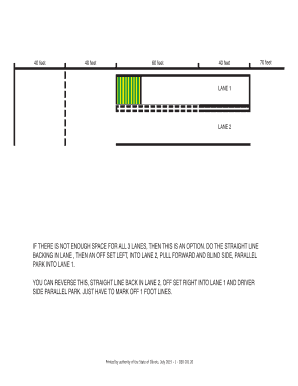
Get Il Dsd Cdl 20 2015-2026
How it works
-
Open form follow the instructions
-
Easily sign the form with your finger
-
Send filled & signed form or save
How to fill out the IL DSD CDL 20 online
Filling out the IL DSD CDL 20 form online requires careful attention to detail. This guide provides clear, step-by-step instructions tailored for users of all experience levels.
Follow the steps to successfully complete the form.
- Click ‘Get Form’ button to access the IL DSD CDL 20 document and open it for editing.
- Identify the sections of the form that require your attention; ensure you have the necessary information, such as vehicle details and your identification.
- Carefully fill out each field, making sure to double-check for accuracy. Pay particular attention to numerical entries, as incorrect data may lead to processing delays.
- If applicable, utilize any provided spaces for notes or additional information that may aid in the processing of your form.
- Review the completed form for any errors or missing information to ensure it is fully prepared for submission.
- Once you are satisfied with the filled-out form, you can save your changes, download a copy for your records, print it out, or share the form as needed.
Complete your documents online today for a streamlined experience.
To pass the Illinois CDL permit test, start by familiarizing yourself with the Illinois Commercial Driver's License Handbook. Utilize resources focusing on the IL DSD CDL 20 to practice questions similar to those on the actual test. Joining study groups or forums can also provide helpful insights and support. Above all, ensure you have a good understanding of safe driving practices and regulations.
Industry-leading security and compliance
US Legal Forms protects your data by complying with industry-specific security standards.
-
In businnes since 199725+ years providing professional legal documents.
-
Accredited businessGuarantees that a business meets BBB accreditation standards in the US and Canada.
-
Secured by BraintreeValidated Level 1 PCI DSS compliant payment gateway that accepts most major credit and debit card brands from across the globe.


