Loading
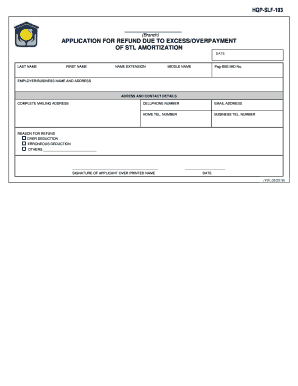
Get Pag Ibig Application For Refund Form
How it works
-
Open form follow the instructions
-
Easily sign the form with your finger
-
Send filled & signed form or save
How to fill out the Pag Ibig Application For Refund Form online
Filling out the Pag Ibig Application For Refund Form is essential for users who have experienced excess or overpayment of their STL amortization. This guide provides a step-by-step approach to ensure accurate completion of the form online.
Follow the steps to complete your application for refund accurately.
- Click ‘Get Form’ button to obtain the form and open it in the editor.
- Fill in the date in the designated area to indicate when you are submitting the application.
- In the ‘Last Name’ field, enter your family name as it appears on official documents.
- Proceed to the ‘First Name’ section and input your given name.
- If applicable, include your name extension such as Jr., Sr., or III in the ‘Name Extension’ field.
- Complete the ‘Middle Name’ field with your middle name for identification purposes.
- Input your Pag-IBIG MID Number accurately in the respective section.
- Provide your employer or business name, along with the corresponding address.
- Fill in your complete mailing address under ‘Address and Contact Details’.
- State your cellphone number for contact purposes.
- Include your email address for communication regarding your application.
- If you have a home telephone number, please provide it in the designated field.
- Input your business telephone number if applicable.
- Select the reason for the refund by checking the appropriate box: ‘Over Deduction’, ‘Erroneous Deduction’, or ‘Others’ and specify if applicable.
- Sign the document by including your signature over your printed name to authenticate the application.
- Write the date when you submit the application at the bottom of the form.
- Once all fields are completed, ensure to save your changes, then download, print, or share your filled-out form as needed.
Complete your Pag Ibig Application For Refund Form online today for a seamless filing experience.
Related links form
Yes, Pag-IBIG contributions are refundable under specific conditions. If you meet the eligibility requirements, you can request a refund. Using the Pag Ibig Application For Refund Form simplifies this process, ensuring that you have all the necessary information to proceed smoothly.
Industry-leading security and compliance
US Legal Forms protects your data by complying with industry-specific security standards.
-
In businnes since 199725+ years providing professional legal documents.
-
Accredited businessGuarantees that a business meets BBB accreditation standards in the US and Canada.
-
Secured by BraintreeValidated Level 1 PCI DSS compliant payment gateway that accepts most major credit and debit card brands from across the globe.


