Loading
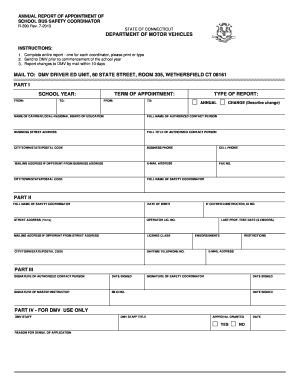
Get Ct R-390 2013
How it works
-
Open form follow the instructions
-
Easily sign the form with your finger
-
Send filled & signed form or save
How to fill out the CT R-390 online
The CT R-390 form serves as the annual report of appointment for school bus safety coordinators in Connecticut. This guide provides clear instructions on how to complete the form online effectively and accurately.
Follow the steps to successfully complete the CT R-390 online.
- To obtain the CT R-390 form, click the ‘Get Form’ button to access it in an online format.
- In Part I, provide the name of the carrier or local-regional board of education, specifying the type of report (annual) and the term of appointment. Enter the relevant school year dates by filling in the 'From' and 'To' fields.
- Indicate any changes to previous information in the 'Change' section if applicable. Then, fill out the full name and title of the authorized contact person, including their business address, phone numbers, and email.
- In Part II, enter details about the school bus safety coordinator, including their full name, date of birth, operator license number, and home address. Also, specify the license class and provide daytime telephone information.
- Complete the signature section in Part III by ensuring the authorized contact person, master instructor, and safety coordinator each sign and date the form.
- Lastly, review all entries for accuracy. Save the completed form, and you have the option to download, print, or share the final document as needed.
Begin the process of completing your CT R-390 online today.
Get form
Experience a faster way to fill out and sign forms on the web. Access the most extensive library of templates available.
When selling a car, filling out the title correctly is crucial. You need both the seller's and buyer's information on the title, alongside any necessary signatures. Adhering to CT R-390 guidelines will help you avoid common mistakes and ensure a smooth transaction.
Get This Form Now!
Use professional pre-built templates to fill in and sign documents online faster. Get access to thousands of forms.
Industry-leading security and compliance
US Legal Forms protects your data by complying with industry-specific security standards.
-
In businnes since 199725+ years providing professional legal documents.
-
Accredited businessGuarantees that a business meets BBB accreditation standards in the US and Canada.
-
Secured by BraintreeValidated Level 1 PCI DSS compliant payment gateway that accepts most major credit and debit card brands from across the globe.


