Loading
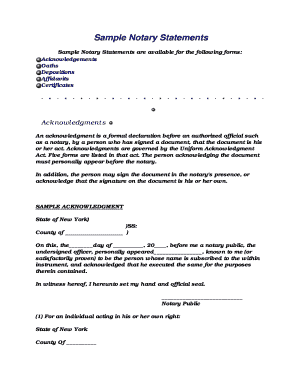
Get Sample Notary Statements Pdf - Jiffy Notary
How it works
-
Open form follow the instructions
-
Easily sign the form with your finger
-
Send filled & signed form or save
How to fill out the Sample Notary Statements PDF - Jiffy Notary online
Filling out the Sample Notary Statements PDF can seem daunting, but with this comprehensive guide, you will be equipped to complete it with confidence. Follow these clear, step-by-step instructions to navigate each section and field efficiently.
Follow the steps to complete your notary statements online.
- Press ‘Get Form’ button to obtain the document and open it in your preferred editor.
- Begin with the acknowledgment section. Enter the state and county where the acknowledgment is taking place. Include the date of the acknowledgment and the name of the person who is signing the document.
- For individual acknowledgments, indicate whether the person is known to you or if they presented identification. Have the individual sign in your presence or acknowledge their signature.
- If a corporation is involved, fill out the name of the corporation, and the title of the officer acknowledging it. Similar to individual acknowledgments, identify whether they are personally known or have provided identification.
- Incorporate similar information for partnerships or representatives acting on behalf of an individual or corporation process in the appropriate sections.
- Proceed to the oaths section, where both the notary and the affiant (the person making the oath) will affirm the truth of the statements. Ensure both parties sign as required.
- Next, if applicable, fill out the deposition section. Verify that the witness is sworn in and document the names, dates, and places related to the deposition.
- For the affidavit section, ensure the affiant's name is mentioned and they sign in your presence as a notary public.
- Lastly, complete the certificate section if needed, certifying that the document is a true copy. Remember to include your official seal and signature.
- Once all necessary fields are filled out, review the document for accuracy. You can then save changes, download, print, or share the form as necessary.
Start completing your notary statements online today!
Related links form
Writing a notarized statement requires clear and concise language. Begin by stating the purpose of the statement and include all relevant facts. Ensure to sign the document in the presence of a notary, who will then add their signature and seal. For assistance in crafting your statement, check out our Sample Notary Statements PDF - Jiffy Notary, which provides templates and examples to follow.
Industry-leading security and compliance
US Legal Forms protects your data by complying with industry-specific security standards.
-
In businnes since 199725+ years providing professional legal documents.
-
Accredited businessGuarantees that a business meets BBB accreditation standards in the US and Canada.
-
Secured by BraintreeValidated Level 1 PCI DSS compliant payment gateway that accepts most major credit and debit card brands from across the globe.


