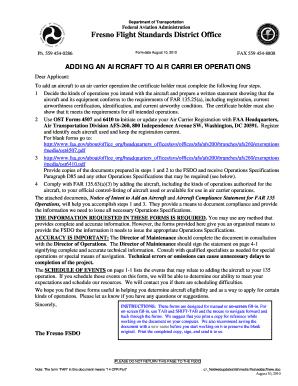
Get Dot Adding An Aircraft To Air Carrier Operations 2010-2025
How it works
-
Open form follow the instructions
-
Easily sign the form with your finger
-
Send filled & signed form or save
How to fill out the DoT Adding an Aircraft to Air Carrier Operations online
This guide provides a comprehensive, user-friendly approach for completing the DoT Adding an Aircraft to Air Carrier Operations form online. Each step is clearly outlined to help users accurately fulfill the requirements and submit their application with confidence.
Follow the steps to successfully complete the form.
- Click ‘Get Form’ button to access and open the document in your digital workspace.
- Begin by providing your operator and aircraft information. Include details such as your name, aircraft make, certificate number, model number, and registration number. Ensure that all entries are accurate and complete.
- Prepare a written statement that outlines the operational purpose of the aircraft, confirming compliance with the requirements of FAR 135.25(a). Include documentation such as the current airworthiness certification and registration details.
- Utilize OST Forms 4507 and 6410 to register or update your air carrier registration with FAA Headquarters. Ensure that you keep each aircraft registered and the information current.
- Submit copies of the documents created in Steps 3 and 4 to the Fresno Flight Standards District Office (FSDO) to receive the necessary Operations Specifications, including Paragraph D85.
- Add the aircraft to your official control-listing, promoting compliance with FAR 135.63(a)(3). Specify the kinds of operations authorized for the aircraft in your listed records.
- Review the attached documents: the Notice of Intent to Add an Aircraft and the Aircraft Compliance Statement, ensuring that they accurately reflect your compliance efforts.
- Once all information is filled out correctly, save your progress. You can then download, print, or share the completed form as required.
Complete your document online today to ensure your aircraft is added to air carrier operations efficiently.
TAA, or Type Certification Authorization, qualifies as a designation for aircraft that meet particular regulatory standards for safety and performance. An aircraft must go through a rigorous evaluation process, ensuring it adheres to the Federal Aviation Administration's guidelines. For operators looking into DoT adding an aircraft to air carrier operations, understanding TAA qualifications is essential for smooth integration and compliance.
Industry-leading security and compliance
-
In businnes since 199725+ years providing professional legal documents.
-
Accredited businessGuarantees that a business meets BBB accreditation standards in the US and Canada.
-
Secured by BraintreeValidated Level 1 PCI DSS compliant payment gateway that accepts most major credit and debit card brands from across the globe.


